Hi there,
The user is getting a Write Conflict error message when using a Form in Access. He navigates to the last record and clicks to add a new record. This works successfully, however, when he navigates back to the previous record, he receives the Write Conflict message box.
Somethings to note: The form's record source is a table that was pushed to SQL server. I've encountered this message before in another database when trying to update a record that uses a SQL table.
Any suggestions?
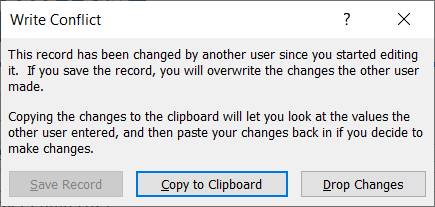
Thank you!
The user is getting a Write Conflict error message when using a Form in Access. He navigates to the last record and clicks to add a new record. This works successfully, however, when he navigates back to the previous record, he receives the Write Conflict message box.
Somethings to note: The form's record source is a table that was pushed to SQL server. I've encountered this message before in another database when trying to update a record that uses a SQL table.
Any suggestions?
Thank you!
