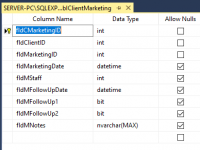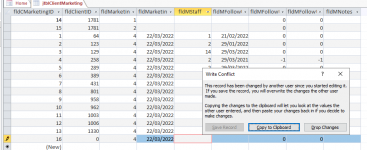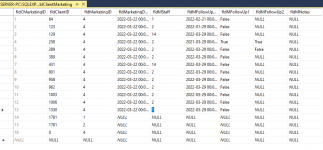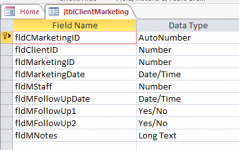Kayleigh
Member
- Local time
- Today, 06:52
- Joined
- Sep 24, 2020
- Messages
- 709
I am having trouble updating any data in one table in MS Access which is linked to SQL server. This happens on form, view or basic table. It works fine to update on SQL Server direct. I have tried closing all open forms/tables and SSMS but still getting this error message.
Don't know what else to try. Any ideas?
Don't know what else to try. Any ideas?