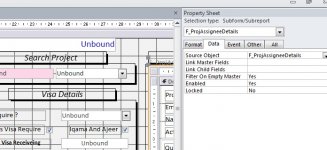Ashfaque
Search Beautiful Girls from your town for night
- Local time
- Tomorrow, 01:04
- Joined
- Sep 6, 2004
- Messages
- 897
Hi,
1. Linked tbls from Sql Server in my Access FE (tbles: T_ProjectBaseContracts and T_ProjAssigneeDetails)
2. Main form with subform - where main form is unbound and subform is linked with tbl and it bound with tbl fields directly.
3. Main form is in relationship is one-to-many. Master and Child field of forms with each other is ProjNum
When adding new record I have no issue. But when I m editing exiting record, write conflict is always knowing and I cant update the record in sub-form.
Run-time error ‘3157’
ODBC – Update on linked table ‘T_ProjectBaseContracts’ failed
Both form on linked on ProjNum field.
The strange thing is when I update record directly in tbl T_ProjAssigneeDetails ...then have no issue. But thru form it is not possible...displaying above error.
Can anyone help me out
1. Linked tbls from Sql Server in my Access FE (tbles: T_ProjectBaseContracts and T_ProjAssigneeDetails)
2. Main form with subform - where main form is unbound and subform is linked with tbl and it bound with tbl fields directly.
3. Main form is in relationship is one-to-many. Master and Child field of forms with each other is ProjNum
When adding new record I have no issue. But when I m editing exiting record, write conflict is always knowing and I cant update the record in sub-form.
Run-time error ‘3157’
ODBC – Update on linked table ‘T_ProjectBaseContracts’ failed
Both form on linked on ProjNum field.
The strange thing is when I update record directly in tbl T_ProjAssigneeDetails ...then have no issue. But thru form it is not possible...displaying above error.
Can anyone help me out
Last edited: