The Dreaded The Microsft Access database enigine stopped the proccres because you and another user are attempting to change the same data at the same time
has happened to me and i cant seem to fix it
I had a database stored in acces that i exported to a uwamp server via odbc unicode driver 32bit.
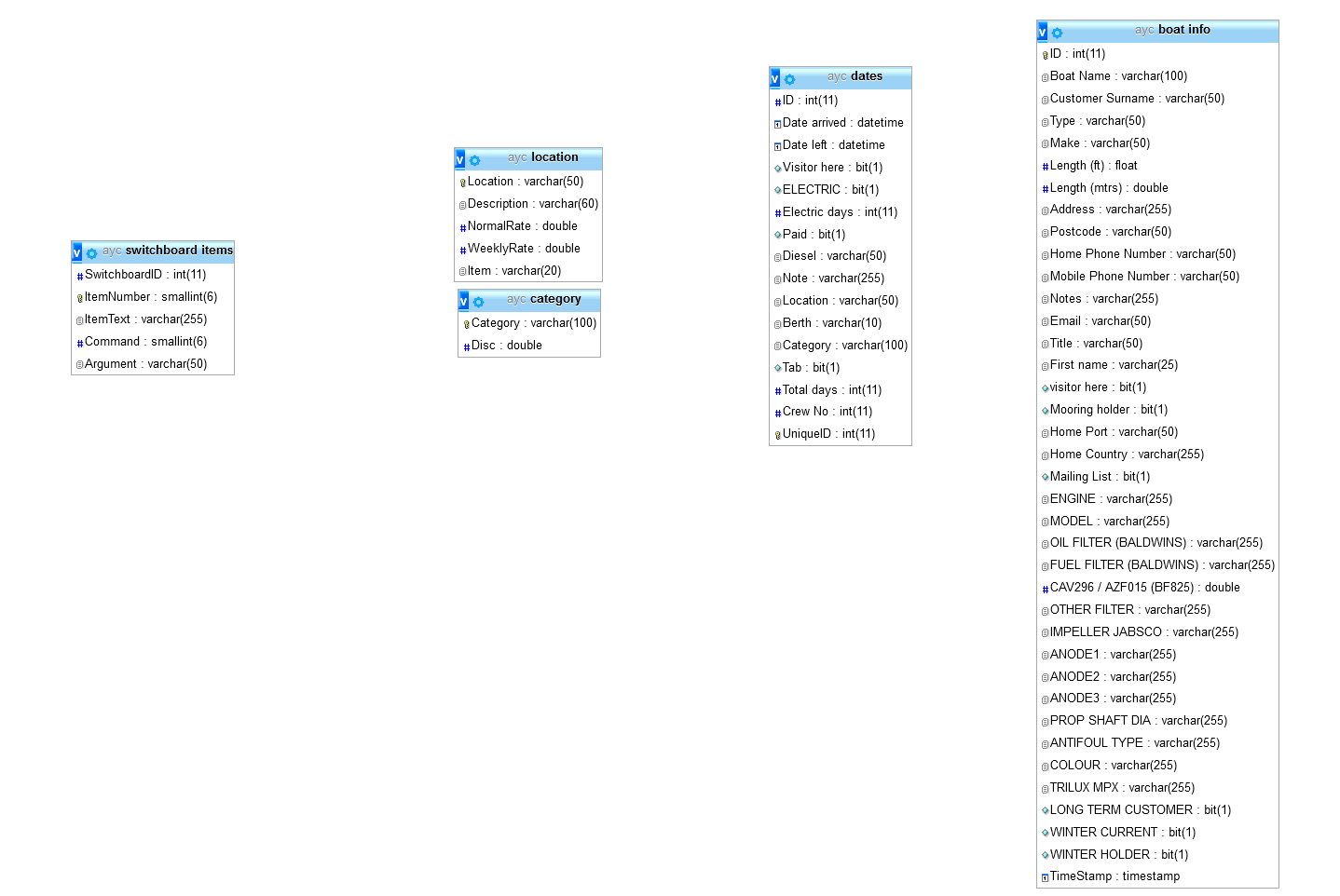
that now looks like this (i added the timestamp as some people said it would fix it)
the error only happense when i am trying to edit record i have inserted via php not records that were already there befor the export
and when i try to insert data from acces it allways says ODBC -- insert on a linked table for example "dates" failed
any help would be very much apreciated and i can provide more info if required
has happened to me and i cant seem to fix it
I had a database stored in acces that i exported to a uwamp server via odbc unicode driver 32bit.
that now looks like this (i added the timestamp as some people said it would fix it)
the error only happense when i am trying to edit record i have inserted via php not records that were already there befor the export
and when i try to insert data from acces it allways says ODBC -- insert on a linked table for example "dates" failed
any help would be very much apreciated and i can provide more info if required

