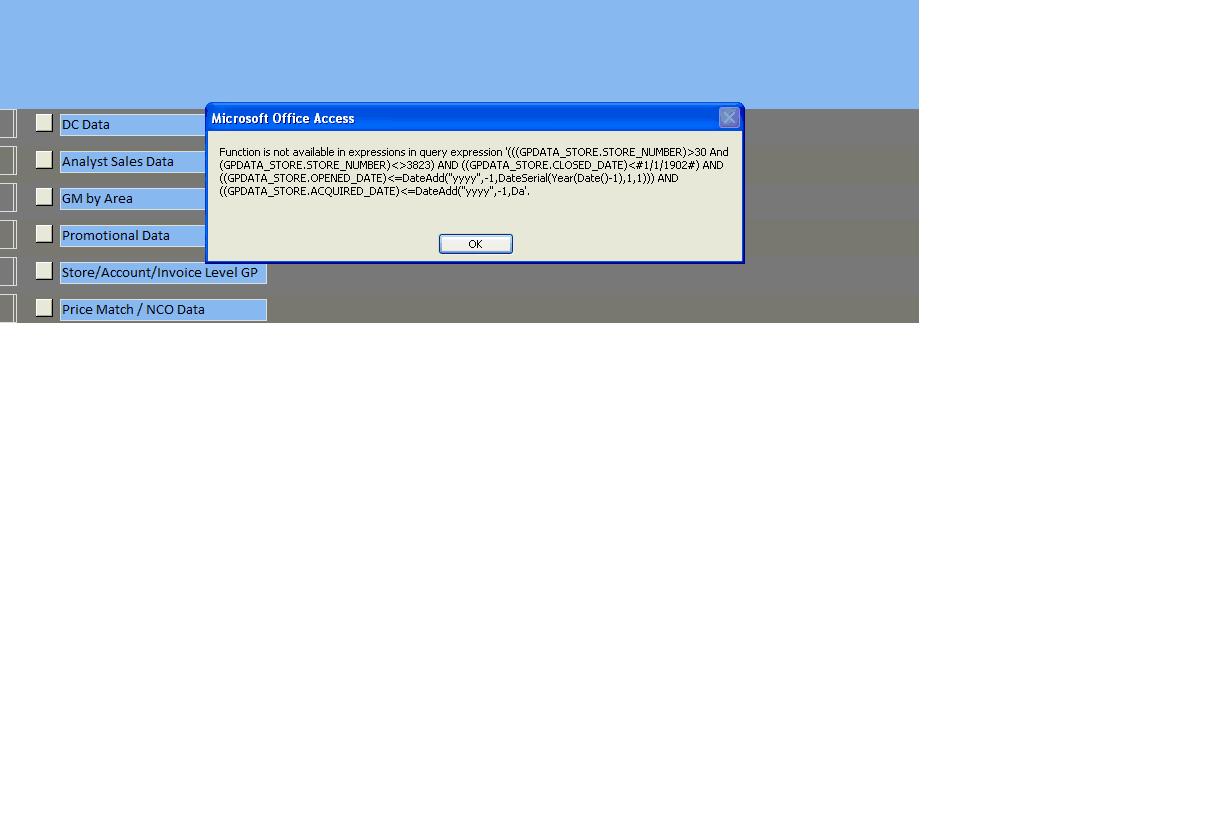INSERT INTO tblCStores ( STORE_NUMBER, CLOSED_DATE, OPENED_DATE, ACQUIRED_DATE, COUNTY, REFERENCE_NAME, DISTRICT, ACQUISITION_DATE, STORE_ABBREVIATION, STORE_TYPE, DIVISION, REGION, CITY, STATE, ZIP )
SELECT GPDATA_STORE.STORE_NUMBER, GPDATA_STORE.CLOSED_DATE, GPDATA_STORE.OPENED_DATE, GPDATA_STORE.ACQUIRED_DATE, GPDATA_STORE.COUNTY, GPDATA_STORE.REFERENCE_NAME, GPDATA_STORE.DISTRICT, GPDATA_STORE.ACQUISITION_DATE, GPDATA_STORE.STORE_ABBREVIATION, GPDATA_STORE.STORE_TYPE, GPDATA_STORE.DIVISION, GPDATA_STORE.REGION, GPDATA_STORE.CITY, GPDATA_STORE.STATE, GPDATA_STORE.ZIP
FROM GPDATA_STORE
GROUP BY GPDATA_STORE.STORE_NUMBER, GPDATA_STORE.CLOSED_DATE, GPDATA_STORE.OPENED_DATE, GPDATA_STORE.ACQUIRED_DATE, GPDATA_STORE.COUNTY, GPDATA_STORE.REFERENCE_NAME, GPDATA_STORE.DISTRICT, GPDATA_STORE.ACQUISITION_DATE, GPDATA_STORE.STORE_ABBREVIATION, GPDATA_STORE.STORE_TYPE, GPDATA_STORE.DIVISION, GPDATA_STORE.REGION, GPDATA_STORE.CITY, GPDATA_STORE.STATE, GPDATA_STORE.ZIP, GPDATA_STORE.COMPUTER_CODE, GPDATA_STORE.PLAN_O_GRAM
HAVING (((GPDATA_STORE.STORE_NUMBER)>30 And (GPDATA_STORE.STORE_NUMBER)<>3823) AND ((GPDATA_STORE.CLOSED_DATE)<#1/1/1902#) AND ((GPDATA_STORE.OPENED_DATE)<=DateAdd("yyyy",-1,DateSerial(Year(Date()-1),1,1))) AND ((GPDATA_STORE.ACQUIRED_DATE)<=DateAdd("yyyy",-1,DateSerial(Year(Date()-1),1,1))) AND ((GPDATA_STORE.COMPUTER_CODE)="Y") AND ((GPDATA_STORE.PLAN_O_GRAM)<>"N"))
ORDER BY GPDATA_STORE.OPENED_DATE DESC;