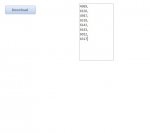Hi All,
I have a form in which the user has the privilege to download some data from the table.
the user will paste some of the numbers to the textbox from the excel in order to download the specific data.
i need to write a query to parse the textbox using the in condition
I am attaching an image for your reference
Regards
Kumar
I have a form in which the user has the privilege to download some data from the table.
the user will paste some of the numbers to the textbox from the excel in order to download the specific data.
i need to write a query to parse the textbox using the in condition
I am attaching an image for your reference
Regards
Kumar