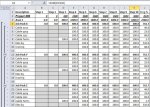well, I'm getting crazy for on this. I'm looking to create reports which should be as close as possible to Excel sheet i'm attaching. i've used suggestion by 'plog' in Tables forum and took a single field 'Step' for all 10 steps shown in Excel sheet, and it no doubt is a right way.
Now boss want reports in format which should he as close to Excel. I've divided attached Excel sheet in two tables, 'tblSteps_Prog' and 'tblSteps'. I've used 'qrySteps' in an attempt to combine these tables and generate a CrossTab query 'qryC_Steps' to get come across Excel style a bit, but still could not completely get to the style because i still need to Sum the result at each 'Step'.
Instead of writing more complicated details, what is the best way in Access to generate kind of reports shown in attached Excel sheet?? Maybe i'm doing wrong, because i've a very little experience with Access. This is my first detailed project and i still couldn't get out of formatting still (
Now boss want reports in format which should he as close to Excel. I've divided attached Excel sheet in two tables, 'tblSteps_Prog' and 'tblSteps'. I've used 'qrySteps' in an attempt to combine these tables and generate a CrossTab query 'qryC_Steps' to get come across Excel style a bit, but still could not completely get to the style because i still need to Sum the result at each 'Step'.
Instead of writing more complicated details, what is the best way in Access to generate kind of reports shown in attached Excel sheet?? Maybe i'm doing wrong, because i've a very little experience with Access. This is my first detailed project and i still couldn't get out of formatting still (