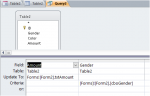stevekos07
Registered User.
- Local time
- Yesterday, 20:39
- Joined
- Jul 26, 2015
- Messages
- 174
Hi. I am not very familiar with using recordsets in VBA, but I think for this problem I am going to learn how. I have an append query that I want to run as part of a backup routine. I have designed an append query that uses a simple select query as the data source. I seem to have a problem with the DoCmd.OpenQuery "qryApdXYZ" method not resulting in the append query doing the job. So I think that I am going to have to specify the recordset for the append query.
Can anyone give me some guidelines or point me to a good tutorial for how to do this?
Can anyone give me some guidelines or point me to a good tutorial for how to do this?