Dreamweaver
Well-known member
- Local time
- Today, 09:36
- Joined
- Nov 28, 2005
- Messages
- 2,462
I have a query that I built to feed data to a crosstab query As Below
Hope somebody can point out where I'm going wrong with the between data And date I created these with the expression builder
The crosstab works fine without the limits I.E. between txtFrom And txtTo
When I add the limits I get the message below
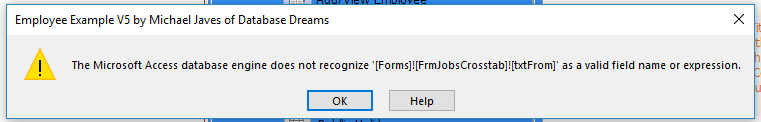
The crosstab is a datasheet subform as below but once I'm happy with it I intend using it on a report but wanted to play with it as I haven't done a lot with crosstabs before adding to a report
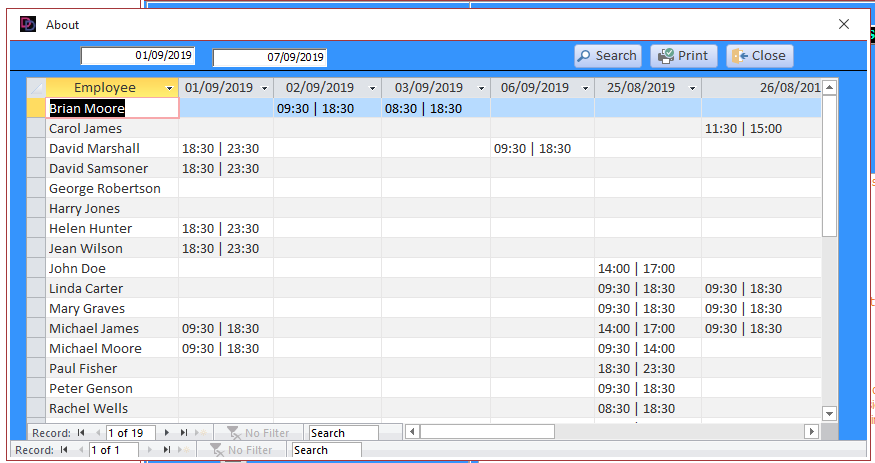
Hope somebody can point out where I'm going wrong with the between data And date I created these with the expression builder
Code:
SELECT QryEmployeesCombos.Employee, tblEmployeeAndJobs.AssignedDate, tblJobs.JobName, Format([tblEmployeeAndJobs.TimeStart],"Short Time") & " | " & Format([tblEmployeeAndJobs.TimeEnd],"Short Time") AS Times
FROM tblJobs INNER JOIN (tblEmployeeAndJobs INNER JOIN QryEmployeesCombos ON tblEmployeeAndJobs.EmployeeID = QryEmployeesCombos.EmployeeID) ON tblJobs.JobID = tblEmployeeAndJobs.JobID
WHERE (((tblEmployeeAndJobs.AssignedDate) Between [Forms]![FrmJobsCrosstab]![txtFrom] And [Forms]![FrmJobsCrosstab]![txtTo]));When I add the limits I get the message below
The crosstab is a datasheet subform as below but once I'm happy with it I intend using it on a report but wanted to play with it as I haven't done a lot with crosstabs before adding to a report

