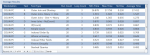Hey guys,
Im not sure if this is the right place for this but here is whats making me troubles.
Im keeping queries, reports, some temporary tables and forms in my .accde and the big tables with data are on the local SQL Server databases so the tables are linked to the .accde.
The users use a RDP connection to connect to the server (on the same network) and use the .accde. There is one cmdButton on a form with subform which has a good amount of code on click action. The code takes too long to execute, about 10 minutes for looping through about 370 records whats too long (I tried it directly on the server, its similar over RDP).
The server PC is with an intel i5-6500 and 16GBs of RAM on Windows Server 2008R2 enterprise.
I copied the same .accde and SQL Server databases to another server with pretty similar specifications i5-6400, 16GBs of RAM and same OS. Then I tried to run the exactly the same code with same records and it took only about 2 minutes and 43 seconds, whats much faster compared to the other one.
I actually tried it on my laptop too, which is much weaker dual core T4500 with 6GBs of RAM and it took maybe 4 minutes.
What could be causing the problem?
Thanks!
Im not sure if this is the right place for this but here is whats making me troubles.
Im keeping queries, reports, some temporary tables and forms in my .accde and the big tables with data are on the local SQL Server databases so the tables are linked to the .accde.
The users use a RDP connection to connect to the server (on the same network) and use the .accde. There is one cmdButton on a form with subform which has a good amount of code on click action. The code takes too long to execute, about 10 minutes for looping through about 370 records whats too long (I tried it directly on the server, its similar over RDP).
The server PC is with an intel i5-6500 and 16GBs of RAM on Windows Server 2008R2 enterprise.
I copied the same .accde and SQL Server databases to another server with pretty similar specifications i5-6400, 16GBs of RAM and same OS. Then I tried to run the exactly the same code with same records and it took only about 2 minutes and 43 seconds, whats much faster compared to the other one.
I actually tried it on my laptop too, which is much weaker dual core T4500 with 6GBs of RAM and it took maybe 4 minutes.
What could be causing the problem?
Thanks!