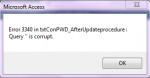- Local time
- Today, 22:19
- Joined
- Sep 12, 2006
- Messages
- 16,121
You will need to add code to each form to test the user login, and set the form to allow edits or not. You may actually need to lock individual controls on firms, as you might find that simply disallowing edits is too severe - as it will stop you changing non-critical drop downs, and so on.