Alhakeem1977
Registered User.
- Local time
- Tomorrow, 02:23
- Joined
- Jun 24, 2017
- Messages
- 308
Hi All,
I would like to view pdf files in the Form window not outside the form it's viewed only jpg files.``
I tried arnelgp sample in the below link but it's same not working in my MS Access 2013 version
https://www.access-programmers.co.uk/forums/threads/generic-office-document-viewer.297837/
Please find below screenshots from my PC when I select jpg and pdf:
1. view .jpg file:
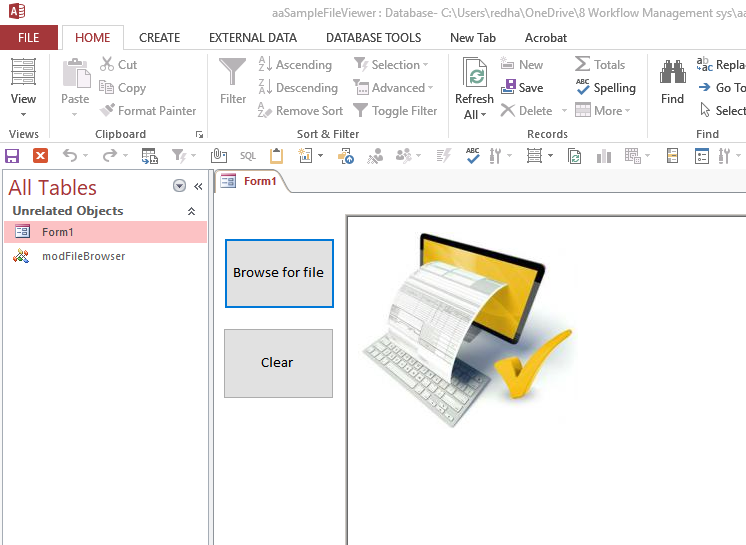
2. view .pdf file:
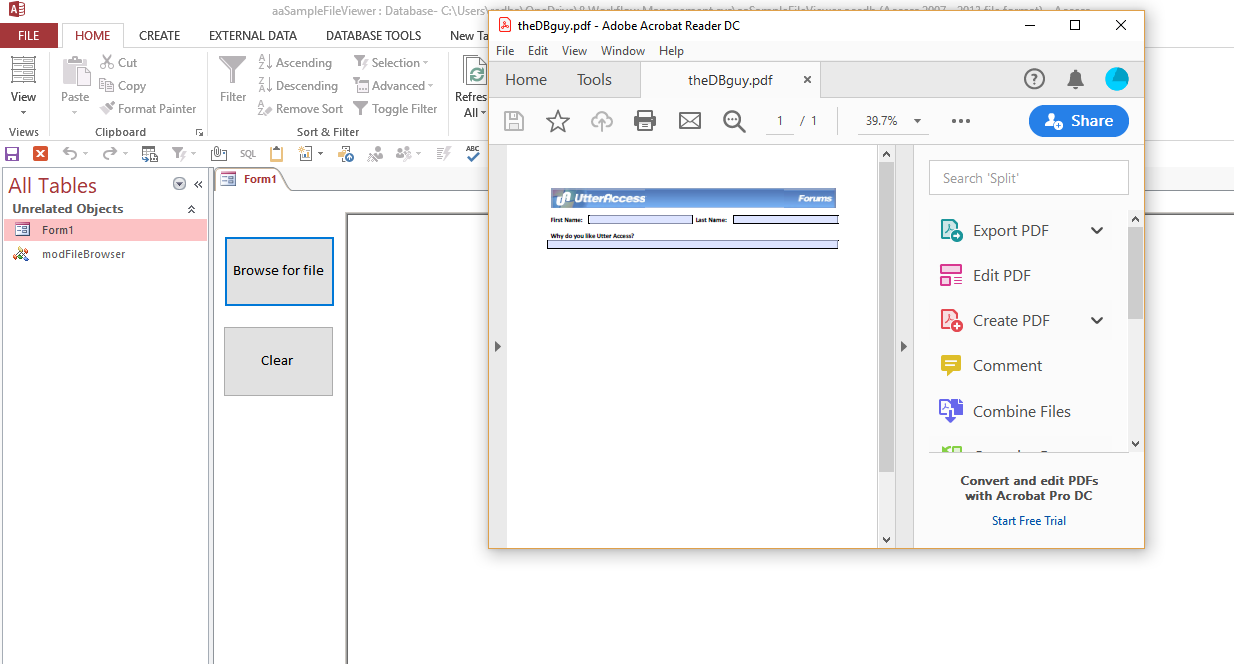
Your earliest response would be highly appreciated.
Thank you so much in adance!
I would like to view pdf files in the Form window not outside the form it's viewed only jpg files.``
I tried arnelgp sample in the below link but it's same not working in my MS Access 2013 version
https://www.access-programmers.co.uk/forums/threads/generic-office-document-viewer.297837/
Please find below screenshots from my PC when I select jpg and pdf:
1. view .jpg file:
2. view .pdf file:
Your earliest response would be highly appreciated.
Thank you so much in adance!
