JithuAccess
Member
- Local time
- Today, 12:08
- Joined
- Mar 3, 2020
- Messages
- 325
Hello Guys,
How could I align the Text Box Aligned Vertically Centered in the Text Box of a Report?
This is what I am getting now:
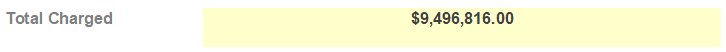
I want this to be aligned like this:
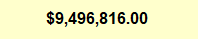
Thanks
How could I align the Text Box Aligned Vertically Centered in the Text Box of a Report?
This is what I am getting now:
I want this to be aligned like this:
Thanks
