Falcone203
Member
- Local time
- Today, 06:03
- Joined
- Dec 5, 2019
- Messages
- 40
So I created a database. Looking for insight to whether or not I am on the right track and where to go next.
The need rose from gather fire call data in a rural volunteer fire dept. Most medical calls are responded to personnely, no fire apparatus. An incident is recorded with Google Forms that I put in to Google sites (web page). that data is downloaded and parsed automatically when the Access is opened and every 12 hrs if the the program is left open.
My database is messy, old queries that I used to step me to the ones that worked, same with reports and forms. Not constructed for the masses, just for me to get the data and puke it out for our local governing bodies. So this is where I am at. I am lost within my own mind
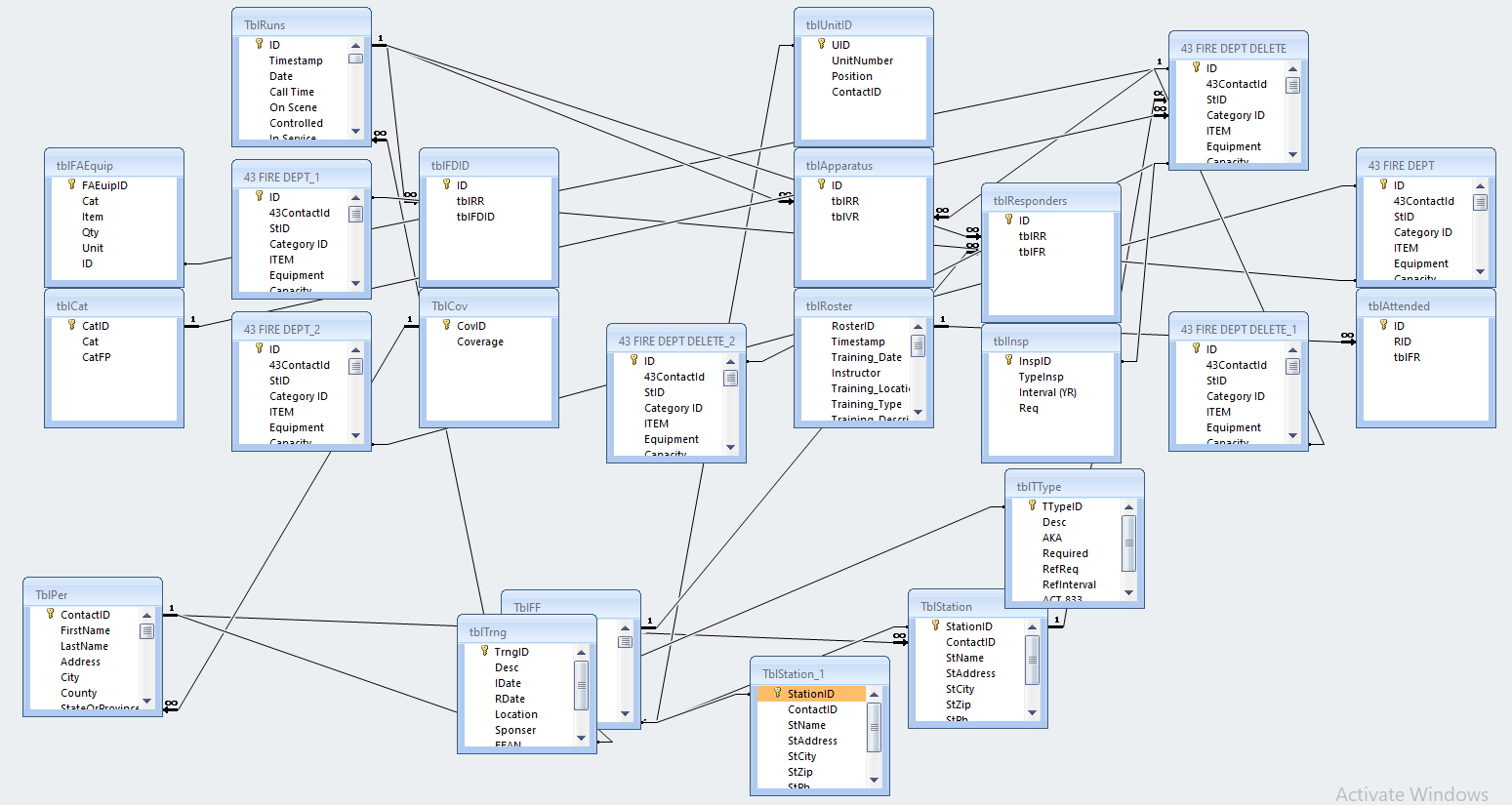
The need rose from gather fire call data in a rural volunteer fire dept. Most medical calls are responded to personnely, no fire apparatus. An incident is recorded with Google Forms that I put in to Google sites (web page). that data is downloaded and parsed automatically when the Access is opened and every 12 hrs if the the program is left open.
My database is messy, old queries that I used to step me to the ones that worked, same with reports and forms. Not constructed for the masses, just for me to get the data and puke it out for our local governing bodies. So this is where I am at. I am lost within my own mind

