Hi,
I have a table with an attchment and made a form to visualise it. Now I would like to open it as if I double clicked it and pressed open but with a macro on the click event? Any idea how to do that? (It is a Microsoft PowerBI desktop file)
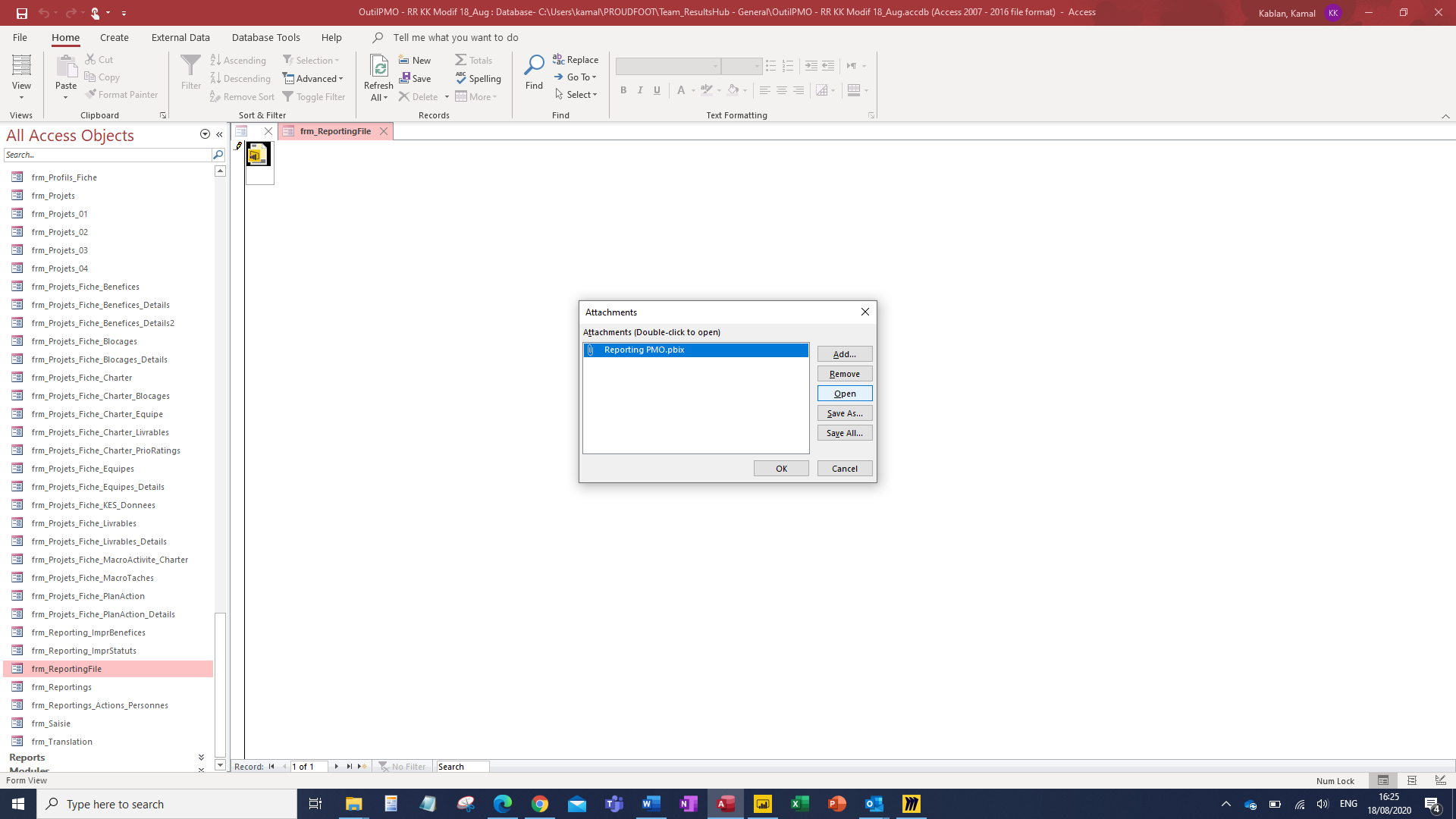
I have a table with an attchment and made a form to visualise it. Now I would like to open it as if I double clicked it and pressed open but with a macro on the click event? Any idea how to do that? (It is a Microsoft PowerBI desktop file)


