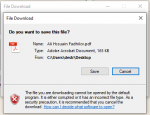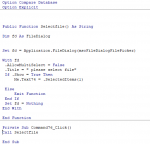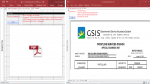alihussain
New member
- Local time
- Today, 09:24
- Joined
- Jul 1, 2020
- Messages
- 19
I created a form with a text box which gonna hold the path and will the get the path from VB code public function and call the function from a command button,
Web Browser Control data source = text box and it works fine with displaying pictures but when i tried to display pdf a message box pops up with 2 options save and cancel and i will attach some files to you guys also this happens with office documents but with open, save and cancel options, also when i open a word document, for example, it will start in a new window, not in WBC
Any help would be appreciated.
Web Browser Control data source = text box and it works fine with displaying pictures but when i tried to display pdf a message box pops up with 2 options save and cancel and i will attach some files to you guys also this happens with office documents but with open, save and cancel options, also when i open a word document, for example, it will start in a new window, not in WBC
Any help would be appreciated.