I have a list of items that have a range of checkboxes to be checked.
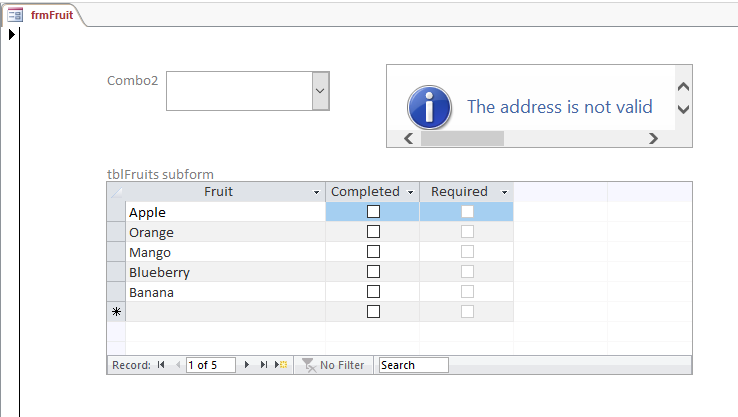
I have two specific checkboxes; 'Required' and 'Completed'. I need the 'Required' checkbox to enable only once the Completed checkbox has been ticked/checked.
That is, I need one of the checkboxes to stay disabled until another specific checkbox is checked true.
The list and checkboxes are in a subform. I set the Enabled property of the 'Required' checkboxes to "No". And then I tried using an After_Update event in 'Completed' checkbox to do this:
But this didn't work. They didn't enable once I checked the 'Completed' checkbox.
Any suggestions?
I have two specific checkboxes; 'Required' and 'Completed'. I need the 'Required' checkbox to enable only once the Completed checkbox has been ticked/checked.
That is, I need one of the checkboxes to stay disabled until another specific checkbox is checked true.
The list and checkboxes are in a subform. I set the Enabled property of the 'Required' checkboxes to "No". And then I tried using an After_Update event in 'Completed' checkbox to do this:
Code:
Private Sub Completed_AfterUpdate()
If Me.chckbxCompleted = True Then
Me.chckbxRequired.Enabled = True
Else
Me.chckbxRequired.Enabled = False
End If
End SubBut this didn't work. They didn't enable once I checked the 'Completed' checkbox.
Any suggestions?
