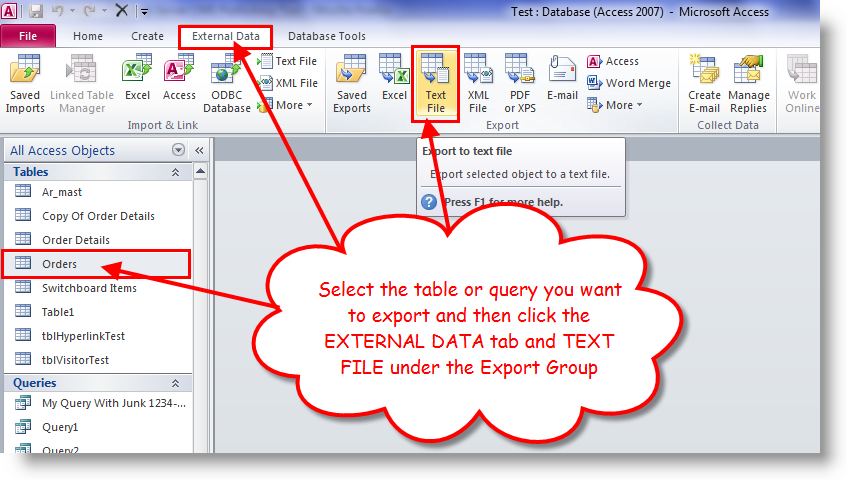Gasman
Enthusiastic Amateur
- Local time
- Today, 11:43
- Joined
- Sep 21, 2011
- Messages
- 17,497
What would we do without search engines these days?As I mentioned before, we are now using runtime and also, we have moved to google suite and removed the full version of office
How would I now export to google sheets instead of excel?
Not sure they thought of everything when they made this decision
Below was the previous code
Best I could find. https://stackoverflow.com/questions/15790675/exporting-from-msaccess-to-google-spreadsheet
From https://duckduckgo.com/?t=palemoon&q=ccess+export+to+google+sheets&ia=web