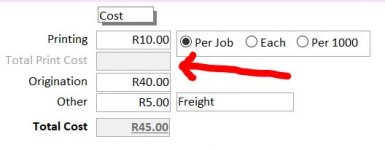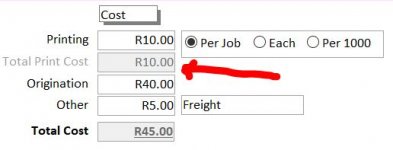I have a "Job" form, which contains a JobType field. It also contains an Option Group for costing, with 3 radio buttons. Which type of job is selected (1, 2, or 3) will dictate which of the radio buttons are enabled. On opening the form, as well as when the user changes any of the values that affect the costing, I want to calculate a total field. The calculation will depend on which of the 3 radio buttons is selected.
In English, what I am trying to achieve is by evaluating the Option Group's Value:
If optionGroup.Value = 1 Then
TotalPrintCost = PrintCost
Else if optionGroup.Value= 2 Then
TotalPrintCost = PrintCost * Quantity
Else
TotalPrintCost = (Quantity/1000)*PrintCost
PrintCost and Quantity are fields in the table, as well as textboxes in the form. Part of the problem is I'm not sure if I should be using the table fields or the form objects to do the calculations.
I have been going round and round with this - I feel like there is such a simple answer that I am missing!
Any help would be appreciated
In English, what I am trying to achieve is by evaluating the Option Group's Value:
If optionGroup.Value = 1 Then
TotalPrintCost = PrintCost
Else if optionGroup.Value= 2 Then
TotalPrintCost = PrintCost * Quantity
Else
TotalPrintCost = (Quantity/1000)*PrintCost
PrintCost and Quantity are fields in the table, as well as textboxes in the form. Part of the problem is I'm not sure if I should be using the table fields or the form objects to do the calculations.
I have been going round and round with this - I feel like there is such a simple answer that I am missing!
Any help would be appreciated