Hopefully this will be a simple fix but as i'm an utter novice in MS Access its currently outfoxing me
Background: I am migrating an excel spreadsheet which is being used to run the business into an Access DB and as part of that I have a continuous form which shows data like a datasheet but with a nice header and column headings etc. I want to add buttons for the user to do things etc in the header and wanted to give my forms a standard look and feel throughout the database design. So rather than have a bare metal datasheet for I have created a nice looking continuous form which functions as a datasheet but fits into the aesthetic i am going for.
Problem: The users are used to filtering data using Excels standard filtering which is much better than what Access has available without creating queries. That said the filtering that is there "begins with" or "contains" as examples will almost certainly suffice for most day to day functions. On normal datasheets (which i have a few on sub forms) when you select "Begins with..." as a filter the resulting dialog box shows the Label Name for the field you are filtering on which is nice and useful. On the continuous form we get the field name, which is useful from a programmatic stand point as i can identify table and other information that groups data together in tables easily with my naming convention, but it makes it difficult to use for the users.
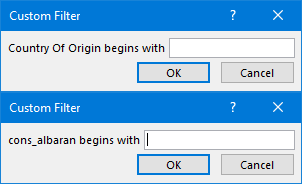
The above shows the difference
What i want to do is (somehow i hope) use the Header label that is at the top of the column of data as the name, so when i do the following:
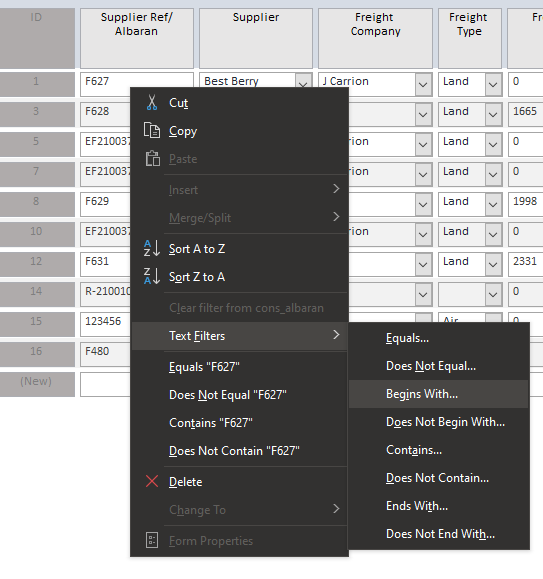
"Supplier Ref/Albaran" is in the dialog and not cons_albaran. I just can't figure out how to do this
Hoping this both makes sense as a description of the problem and is possible to resolve
Kind regards
Glen
Background: I am migrating an excel spreadsheet which is being used to run the business into an Access DB and as part of that I have a continuous form which shows data like a datasheet but with a nice header and column headings etc. I want to add buttons for the user to do things etc in the header and wanted to give my forms a standard look and feel throughout the database design. So rather than have a bare metal datasheet for I have created a nice looking continuous form which functions as a datasheet but fits into the aesthetic i am going for.
Problem: The users are used to filtering data using Excels standard filtering which is much better than what Access has available without creating queries. That said the filtering that is there "begins with" or "contains" as examples will almost certainly suffice for most day to day functions. On normal datasheets (which i have a few on sub forms) when you select "Begins with..." as a filter the resulting dialog box shows the Label Name for the field you are filtering on which is nice and useful. On the continuous form we get the field name, which is useful from a programmatic stand point as i can identify table and other information that groups data together in tables easily with my naming convention, but it makes it difficult to use for the users.
The above shows the difference
What i want to do is (somehow i hope) use the Header label that is at the top of the column of data as the name, so when i do the following:
"Supplier Ref/Albaran" is in the dialog and not cons_albaran. I just can't figure out how to do this
Hoping this both makes sense as a description of the problem and is possible to resolve
Kind regards
Glen
