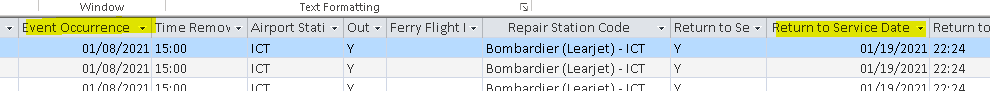You are using an out of date browser. It may not display this or other websites correctly.
You should upgrade or use an alternative browser.
You should upgrade or use an alternative browser.
Solved Compare Two date values in two fields in one table
- Thread starter mansied
- Start date
it is better to check all records .but if it could find the first one should pop a message..I really just need the notice to pop out .Hi. Tables could have more than one record. How do you determine which records to compare?
- Local time
- Yesterday, 20:59
- Joined
- Oct 29, 2018
- Messages
- 22,771
Maybe you can give us some sample data to help us understand what you need. If there are multiple dates in both tables, you will inevitably get the popup.it is better to check all records .but if it could find the first one should pop a message..I really just need the notice to pop out .
I have this code to import from Xl to Access records by record . how can i add a control here ?
For Each varFile In .SelectedItems
Name = varFile
FileName = Dir(varFile)
Workbooks.Open(varFile).Sheets("Report Details").Activate
Dim i As Integer
i = Cells(Rows.Count, 1).End(xlUp).Row
ActiveWorkbook.Close False
i = i - 1
DoCmd.RunSQL ("INSERT INTO ImportedRows (Rows) VALUES ('" & i & "');")
DoCmd.TransferSpreadsheet acImport, acSpreadsheetTypeExcel12Xml, "DATA_DA_Imported", varFile, True, "Report Details!"
For Each varFile In .SelectedItems
Name = varFile
FileName = Dir(varFile)
Workbooks.Open(varFile).Sheets("Report Details").Activate
Dim i As Integer
i = Cells(Rows.Count, 1).End(xlUp).Row
ActiveWorkbook.Close False
i = i - 1
DoCmd.RunSQL ("INSERT INTO ImportedRows (Rows) VALUES ('" & i & "');")
DoCmd.TransferSpreadsheet acImport, acSpreadsheetTypeExcel12Xml, "DATA_DA_Imported", varFile, True, "Report Details!"
- Local time
- Yesterday, 20:59
- Joined
- Oct 29, 2018
- Messages
- 22,771
Ah, so you're not trying to compare two tables then. Instead, you just want to compare two columns in one table, and all the records have the same dates, correct? If so, you should be able to use DLookup().One table with two date fields .if return to service date < event occurrence , then pop a messagView attachment 95092e
yes two fields in one table ....Ah, so you're not trying to compare two tables then. Instead, you just want to compare two columns in one table, and all the records have the same dates, correct? If so, you should be able to use DLookup().
- Local time
- Yesterday, 20:59
- Joined
- Oct 29, 2018
- Messages
- 22,771
So, did you try using DLookup()? For example:yes two fields in one table ....
Code:
If DLookup("[Return to Service Date]<[Event Occurrence]", "TableName")=True Then
Msgbox "Popup message here."
End IfYes i tested .It doesn't work .i have no error on it but no message pops...So, did you try using DLookup()? For example:
Code:If DLookup("[Return to Service Date]<[Event Occurrence]", "TableName")=True Then Msgbox "Popup message here." End If
- Local time
- Yesterday, 20:59
- Joined
- Oct 29, 2018
- Messages
- 22,771
Are those date columns actually Date/Time data types? Or, are they Short Text?Yes i tested .It doesn't work .i have no error on it but no message pops...
Mike Krailo
Well-known member
- Local time
- Yesterday, 23:59
- Joined
- Mar 28, 2020
- Messages
- 1,662
Are you wanting to get that message box at the time data is entered in for a record? If so, then that code would go into a Before Update event. That's usually how I would set something like that up. This prevents bad data from going into the table in the first place.I have a table and want to compare dates .if date 1> date 2 , then pop a message .
Yes ,update events ? what do mean .?Are you wanting to get that message box at the time data is entered in for a record? If so, then that code would go into a Before Update event. That's usually how I would set something like that up. This prevents bad data from going into the table in the first place.
this part of code is useded to import ..
For Each varFile In .SelectedItems
Name = varFile
FileName = Dir(varFile)
Workbooks.Open(varFile).Sheets("Report Details").Activate
Dim i As Integer
i = Cells(Rows.Count, 1).End(xlUp).Row
ActiveWorkbook.Close False
i = i - 1
DoCmd.RunSQL ("INSERT INTO ImportedRows (Rows) VALUES ('" & i & "');")
DoCmd.TransferSpreadsheet acImport, acSpreadsheetTypeExcel12Xml, "DATA_DA_Imported", varFile, True, "Report Details!"
yes both are Date/Time data types.Are those date columns actually Date/Time data types? Or, are they Short Text?
- Local time
- Yesterday, 20:59
- Joined
- Oct 29, 2018
- Messages
- 22,771
In that case, try the following code and let us know if the result makes sense.yes both are Date/Time data types.
Code:
If DLookup("[Return to Service Date]<[Event Occurrence]", "TableName")=True Then
MsgBox "Popup message here."
Else
MsgBox DLookup("[Return to Service Date]", "TableName") _
& " is not lesser/earlier than " & DLookup("[Event Occurrence]", "TableName")
End IfThank you very much.it worked properly .In that case, try the following code and let us know if the result makes sense.
Code:If DLookup("[Return to Service Date]<[Event Occurrence]", "TableName")=True Then MsgBox "Popup message here." Else MsgBox DLookup("[Return to Service Date]", "TableName") _ & " is not lesser/earlier than " & DLookup("[Event Occurrence]", "TableName") End If
- Local time
- Yesterday, 20:59
- Joined
- Oct 29, 2018
- Messages
- 22,771
Okay. Glad to hear you got it sorted out. Good luck with your project.Thank you very much.it worked properly .
Similar threads
- Replies
- 9
- Views
- 345
- Replies
- 16
- Views
- 995
- Replies
- 23
- Views
- 3,196
Users who are viewing this thread
Total: 1 (members: 0, guests: 1)