Babycat
Member
- Local time
- Today, 20:39
- Joined
- Mar 31, 2020
- Messages
- 291
Hi everyone
I have product table and form to display product detail together with product's images.
I intend to copy all product images to a folder path: CurrentProject.Path & "\DAT\Photos\" and names them same at productID, for example: The ProductID=1 will have Image names "1.jpg"
It not set, the product's image is point to "Def.jpg" what is a default image in folder "Photos"
Control source of image is set to: =[CurrentProject].[Path] & "\DAT\Photos\" & [PhotoName]
When user edit the picture, my code opens a file dialog for image selection. The selected image will be copied to folder "Photos" with name Temp.jpg.
This temp file is changed its name to "productid.jpg" only when customer click save button or close form with "saved changes".
However, this temp image should be displayed on form before user clicking Save button (this is to make a preview to selected image)
After customer select new image, i can make it show by set VBA code
But I can't set it back to =[CurrentProject].[Path] & "\DAT\Photos\" & [PhotoName], so that when navigating to next product, it shows same image.
I attached image of form, table Product and attached the sample db.
Please help me to take a look and advise a solution
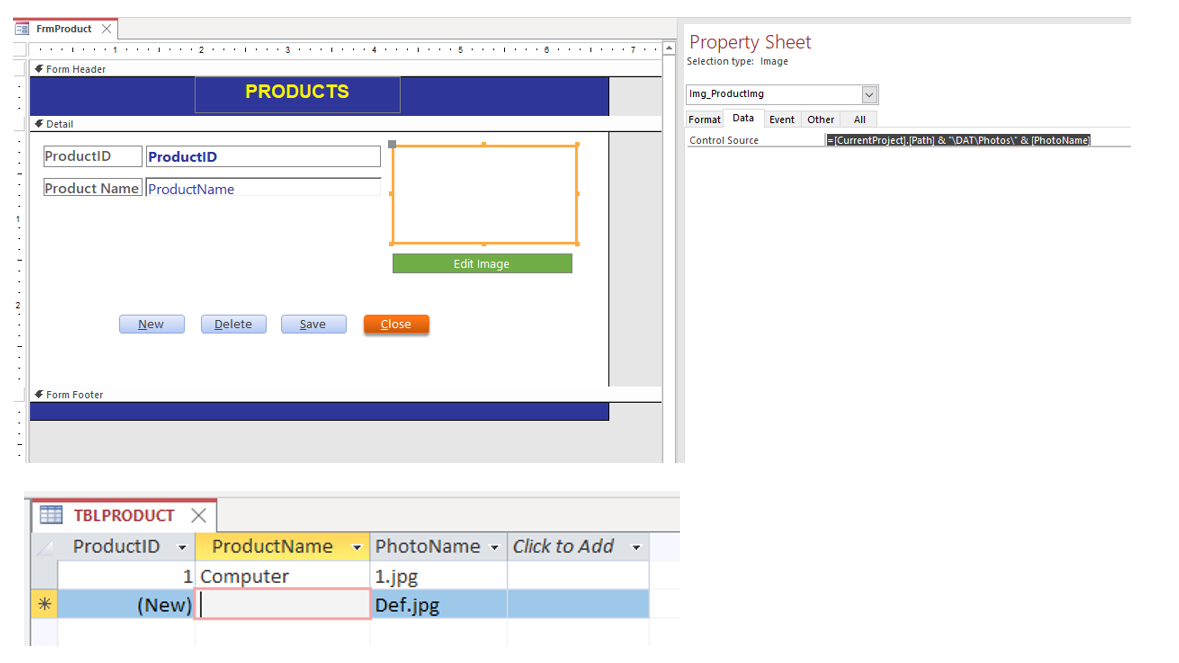
I have product table and form to display product detail together with product's images.
I intend to copy all product images to a folder path: CurrentProject.Path & "\DAT\Photos\" and names them same at productID, for example: The ProductID=1 will have Image names "1.jpg"
It not set, the product's image is point to "Def.jpg" what is a default image in folder "Photos"
Control source of image is set to: =[CurrentProject].[Path] & "\DAT\Photos\" & [PhotoName]
When user edit the picture, my code opens a file dialog for image selection. The selected image will be copied to folder "Photos" with name Temp.jpg.
This temp file is changed its name to "productid.jpg" only when customer click save button or close form with "saved changes".
However, this temp image should be displayed on form before user clicking Save button (this is to make a preview to selected image)
After customer select new image, i can make it show by set VBA code
Code:
Img_ProductImg.Picture = CurrentProject.Path & "\DAT\Photos\Temp." & ExtensionI attached image of form, table Product and attached the sample db.
Please help me to take a look and advise a solution
