Minty
AWF VIP
- Local time
- Today, 20:01
- Joined
- Jul 26, 2013
- Messages
- 10,698
Hi All, I suspect only @Isaac may know about this, but looking for clues.
I can't get a cloud Flow process to move an email in a shared general email box.
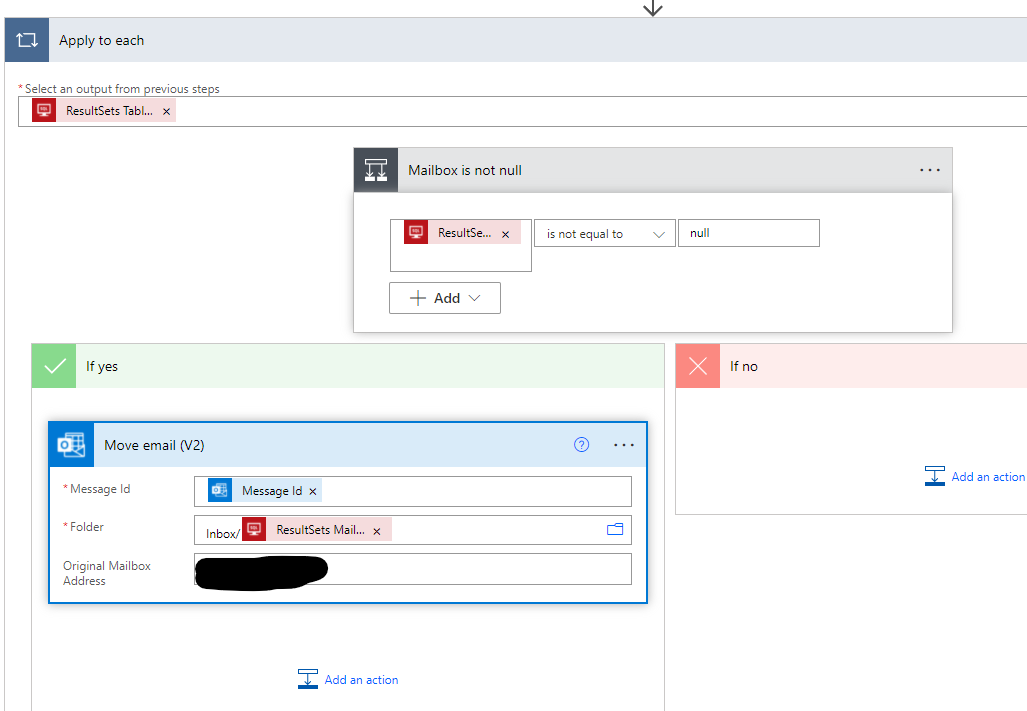
This does produce the correct path to the subfolder.
I have checked permissions on the mailbox, etc and everything looks fine. In the error log it displays
Inbox/jsmith
as the folder which is correct.
I have recreated the flow from scratch and left it for 24 hours as suggested by some posts I have fouund. Totally stumped!
I can't get a cloud Flow process to move an email in a shared general email box.
- The process is triggered on new email receipt. (O365 account the
- It then checks it not internal.
- If not it calls a stored procedure to look up the SentFrom email address and return the technicians inbox folder to the flow.
- It uses this folder to move the email to the correct technician's folder automatically.
The sp is retrieving the correct email sub folder and I'm applying like this;"ErrorItemNotFound","originalMessage":"The specified object was not found in the store., The process failed to get the correct properties."},"source":"office365-we.azconn-we-01.p.azurewebsites.net"}}
This does produce the correct path to the subfolder.
I have checked permissions on the mailbox, etc and everything looks fine. In the error log it displays
Inbox/jsmith
as the folder which is correct.
I have recreated the flow from scratch and left it for 24 hours as suggested by some posts I have fouund. Totally stumped!
