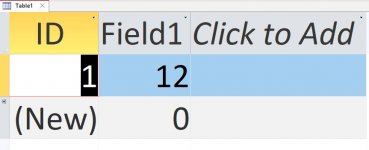Is there any way to change the default row height, grid color or other properties of tables in Access?
I looked into Options-object Designer settings but I couldn't find anything there.
As I'm getting older and older, it's getting harder and harder to see the values in tables records. So to make it easier to see the contents of tables I change row height or grid color of tables one by one. Is there any way to change the default row height and grid color of tables?
I know I shouldn't work directly on tables, but during first stages of designing a database and tests, I need to check the value of saved data.
If possible, I need to change row height, grid color and background color of :
1- Existing local & sql server linked tables.
2- New local & sql server linked tables.
I appreciate any kind of advice.
I looked into Options-object Designer settings but I couldn't find anything there.
As I'm getting older and older, it's getting harder and harder to see the values in tables records. So to make it easier to see the contents of tables I change row height or grid color of tables one by one. Is there any way to change the default row height and grid color of tables?
I know I shouldn't work directly on tables, but during first stages of designing a database and tests, I need to check the value of saved data.
If possible, I need to change row height, grid color and background color of :
1- Existing local & sql server linked tables.
2- New local & sql server linked tables.
I appreciate any kind of advice.