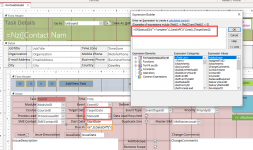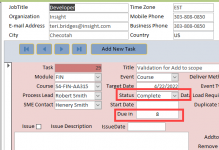Teri Bridges
Member
- Local time
- Today, 16:41
- Joined
- Feb 21, 2022
- Messages
- 187
| I am working to create a due in date. I have a field that is the target date and I have a status ID field. I want the due in date to tell me how many days until the task is due or subsequently how may days overdue. So I am building off the idea that if the status is complete return 0 if the status is not complete return the the difference between the target date and today's date. I have written the following and I get the days due counted correctly, but it is not returning the 0 if the status is set to complete. =IIf([statusID]&""="complete",0,DateDiff("d",Date(),[TargetDate])) |