moldreams23
New member
- Local time
- Today, 20:44
- Joined
- Jul 28, 2022
- Messages
- 9
Hello,
I am new to MS access & trying to achieve something like below, If user wants to search the record for multiple values in List box like EMP ID - 933950 ,445022, 902167. how we need to build the criteria? I am attaching the test file here for your reference.
When I put multiple values in the textbox then list box should show the result for all the three records. like below:
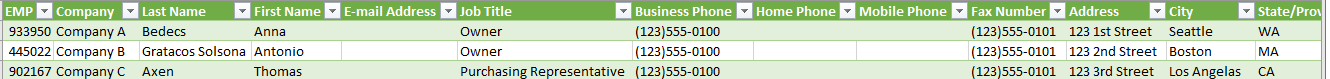
I am able to get this using IN operator of SQL query option but not sure how to use in the textbox, list box. Please help.
Thank you!
I am new to MS access & trying to achieve something like below, If user wants to search the record for multiple values in List box like EMP ID - 933950 ,445022, 902167. how we need to build the criteria? I am attaching the test file here for your reference.
When I put multiple values in the textbox then list box should show the result for all the three records. like below:
I am able to get this using IN operator of SQL query option but not sure how to use in the textbox, list box. Please help.
Thank you!
