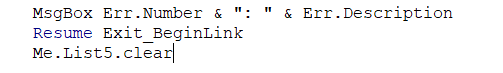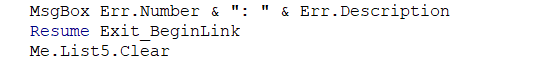D
Deleted member 73419
Guest
Hi,
I've a listbox on a form which is populated with the RecordSet of a DAO query.
I want to clear the contents of the listbox but have been unsuccessful with the following.
'Method or data member not found'.
Does nothing, all the records are still in the listbox.
'The RowSourceType property must be set to Value List to use this method'
Does anyone have any other ideas?
Thanks
I've a listbox on a form which is populated with the RecordSet of a DAO query.
I want to clear the contents of the listbox but have been unsuccessful with the following.
Code:
listbox.clear
Less:
listbox.RowSource = ""
or
listbox.RowSource = vbNullString
Code:
For i = 0 To listbox.ListCount - 1
listbox.RemoveItem 0
NextDoes anyone have any other ideas?
Thanks