You are using an out of date browser. It may not display this or other websites correctly.
You should upgrade or use an alternative browser.
You should upgrade or use an alternative browser.
Solved How do I move to a new record automatically in a subform
- Thread starter bmaccess
- Start date
Thanks I will try this.
Set focus to the sub-form and then in that context, issue a DoCmd.GoToRecord acNewRecord - which you can look up before you do it just to see the nuances of what it does.

Hi there
Private Sub cmdAddRecord_Click()
frmStudentBooksSubform.SetFocus
DoCmd.GoToRecord acNewRecord ------> this line creates an error. After subform has setFocus
End Sub
Thanks
Private Sub cmdAddRecord_Click()
frmStudentBooksSubform.SetFocus
DoCmd.GoToRecord acNewRecord ------> this line creates an error. After subform has setFocus
End Sub
Thanks
Thanks I will try this.
Code in the Add Button
Private Sub cmdAddRecord_Click()
frmStudentBooksSubform.SetFocus
DoCmd.GoToRecord , , acNewRecord
End Sub
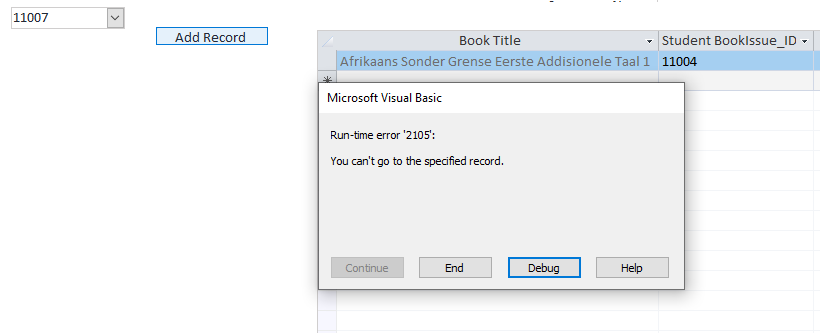
Private Sub cmdAddRecord_Click()
frmStudentBooksSubform.SetFocus
DoCmd.GoToRecord , , acNewRecord
End Sub
You're missing two commas:
DoCmd.GoToRecord , , acNewRecord
LarryE
Well-known member
- Local time
- Yesterday, 23:15
- Joined
- Aug 18, 2021
- Messages
- 1,103
I have found using:
DoCmd.RunCommand acCmdRecordsGoToNew
works better than:
DoCmd.GoToRecord acActiveDataObject, , acNewRec
when you are setting the focus to a different form. You get an error message like you did.
DoCmd.RunCommand acCmdRecordsGoToNew
works better than:
DoCmd.GoToRecord acActiveDataObject, , acNewRec
when you are setting the focus to a different form. You get an error message like you did.
Hi there.I have found using:
DoCmd.RunCommand acCmdRecordsGoToNew
works better than:
DoCmd.GoToRecord acActiveDataObject, , acNewRec
when you are setting the focus to a different form. You get an error message like you did.
Same error with this code too.
Private Sub cmdAddRecord_Click()
frmStudentBooksSubform.SetFocus
DoCmd.GoToRecord acActiveDataObject, , acNewRec
End Sub
Gasman
Enthusiastic Amateur
- Local time
- Today, 07:15
- Joined
- Sep 21, 2011
- Messages
- 17,567
That confirms the advice in post #3You are over thinking this.
S
Sir. You are correct. We are overthinking this simple problem. I am going back to basic just try to navigate as the records. That is what I am going to try now. I will download you and maybe you have simple solution. Thanks. Will let you know if it solve my problem.You are over thinking this.
S
Okay I looked at the code. The blank new records are nice added. Now how can we automatically have the new record be selected ( the whole record is BLUE) or active. Thanks. The solution is 90% there. Much appreciated.
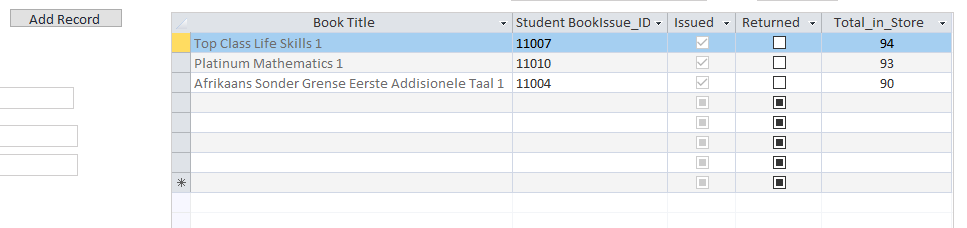
I need this now please.
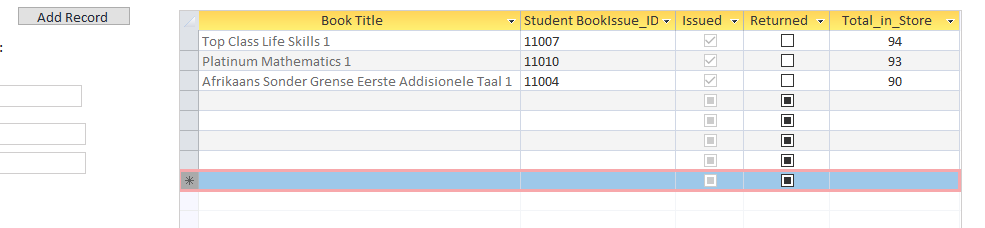
Sir. You are correct. We are overthinking this simple problem. I am going back to basic just try to navigate as the records. That is what I am going to try now. I will download you and maybe you have simple solution. Thanks. Will let you know if it solve my problem.You are over thinking this.
Okay I looked at the code. The blank new records are nice added. Now how can we automatically have the new record be selected ( the whole record is BLUE) or active. Thanks. The solution is 90% there. Much appreciated.
I need this now please.
Similar threads
- Replies
- 10
- Views
- 620
Users who are viewing this thread
Total: 1 (members: 0, guests: 1)
