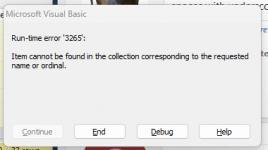Cal Varchar
New member
- Local time
- Today, 15:43
- Joined
- Jan 24, 2024
- Messages
- 28
Hola Muchachos y Muchachas!
As you can see it's pretty festive here with the slew of errors that are getting thrown from this one statement.
Any ideas why, ONLY WHEN I HAVE a SPACE in the field name, i get this error?
Gracias!
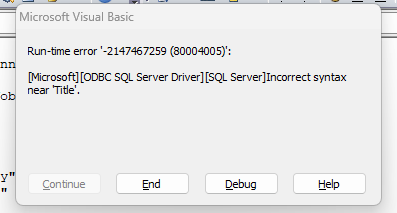
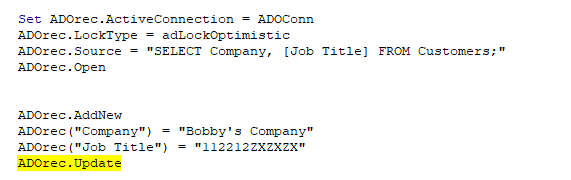
As you can see it's pretty festive here with the slew of errors that are getting thrown from this one statement.
Any ideas why, ONLY WHEN I HAVE a SPACE in the field name, i get this error?
Gracias!