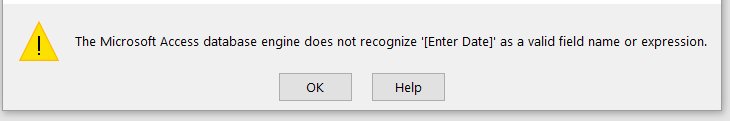Hello all,
I am strugling to make a filter to my crosstab query, but i always get a "MS Access database engine does not recognize [Enter Remarks]as a valid field name or expression..
I think crosstab query is not same as ordinary query that can easily filter..
Can someone pls help me, i realy need this done pls..
Thank you.
I am strugling to make a filter to my crosstab query, but i always get a "MS Access database engine does not recognize [Enter Remarks]as a valid field name or expression..
I think crosstab query is not same as ordinary query that can easily filter..
Can someone pls help me, i realy need this done pls..
Thank you.