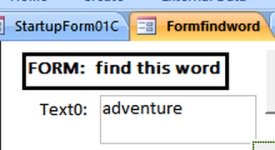- This should be simple in theory and I am half way there (I think) but just can't crack it
- I will show various pics to help make it clear
- The basic elements I think I have got right, but I need to know the exact syntax (in context with the whole query expression) for making the found word look red instead of black
- The word being searched for is "adventure", I entered that into Form "formfindword" unbound text box called "Text0" (pic is at 5.)
-
- The report containing the found word is called "Report foundit2youbeauty" - you can see the red bit below, it is the wrong result but in the right place, where the word adventure was -
- The query that the report is based on (and in which the "Replace" expression syntax is doubtful, but hopefully nearly there) is called "tempbooktext2 Query"
- The current expression in that query, that looks for and finds the correct spot for every occurrence of the word in field Text0, and/but shows a (wrong) result in red text, in all the correct spots of the printed report, is --
- Expr1: Replace([booktext2],[forms]![Formfindword]![Text0],"<font color=red>[booktext2],[forms]![Formfindword]![Text0],</font>")
- Can someone please tell me the whole exact Expr1 that should work, please?
- I am Access illiterate, by the way
Solved correct query syntax - (re making the found word appear red colored in report)
- Thread starter EdK
- Start date