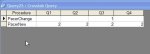I have an Access DB query that returns the following results by using this formula,
Qtr: DatePart("q",[DateofProcedure]).
I need a report that will count how many of these records are in each quarter and by running quarter. Our quarter one is Oct, Nov, Dec.
Please show me how to do this.
Procedure Date Pacer or ICD New or Change Qtr
3 /2 /2009 Pacer New 1
2 /16/2009 Pacer New 1
5 /21/2009 Pacer New 2
5 /20/2009 Pacer New 2
6 /9 /2009 Pacer New 2
8 /18/2009 Pacer New 3
9 /4 /2009 Pacer New 3
11/2 /2009 Pacer New 4
11/17/2009 Pacer New 4
Qtr: DatePart("q",[DateofProcedure]).
I need a report that will count how many of these records are in each quarter and by running quarter. Our quarter one is Oct, Nov, Dec.
Please show me how to do this.
Procedure Date Pacer or ICD New or Change Qtr
3 /2 /2009 Pacer New 1
2 /16/2009 Pacer New 1
5 /21/2009 Pacer New 2
5 /20/2009 Pacer New 2
6 /9 /2009 Pacer New 2
8 /18/2009 Pacer New 3
9 /4 /2009 Pacer New 3
11/2 /2009 Pacer New 4
11/17/2009 Pacer New 4
Last edited: