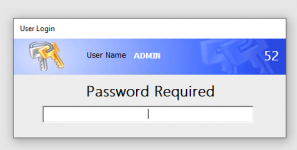smtazulislam
Member
- Local time
- Today, 16:24
- Joined
- Mar 27, 2020
- Messages
- 808
Any help will appreciate.
In a FORM, I want to input box for insert USER password which password he enter to access database. If this password is correct then he can allow to edit this form.
Can possible ?
I dont like to Fixed Password in the VBA.
In a FORM, I want to input box for insert USER password which password he enter to access database. If this password is correct then he can allow to edit this form.
Can possible ?
I dont like to Fixed Password in the VBA.