I have a table that is used in a database that does not seem to sort correctly for one particular data number in the a field.
I'm puzzled on this one.
See below. I've sorted for only ContractID: 147. Note both the ContractLineItemID and LineItemNum do not sort Ascending.
I've check other ones, and they all see to sort correctly.
This is an issue as it is the record source for a subform and now #6 line item shows up first.
Any thoughts on what this is happening?
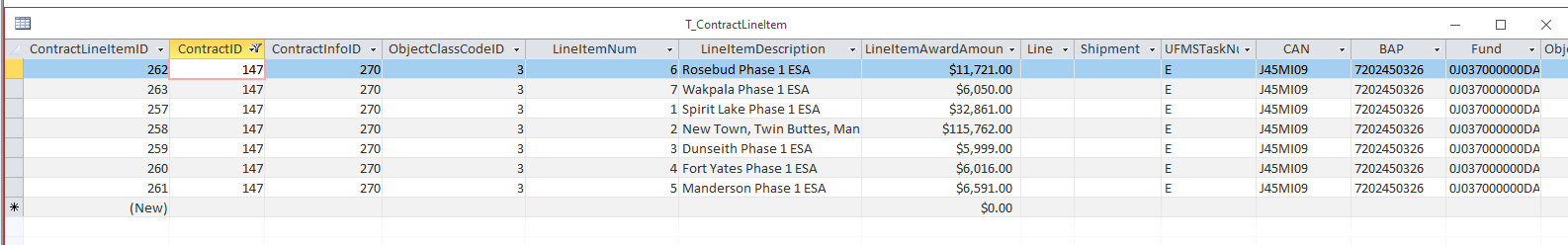
I'm puzzled on this one.
See below. I've sorted for only ContractID: 147. Note both the ContractLineItemID and LineItemNum do not sort Ascending.
I've check other ones, and they all see to sort correctly.
This is an issue as it is the record source for a subform and now #6 line item shows up first.
Any thoughts on what this is happening?
