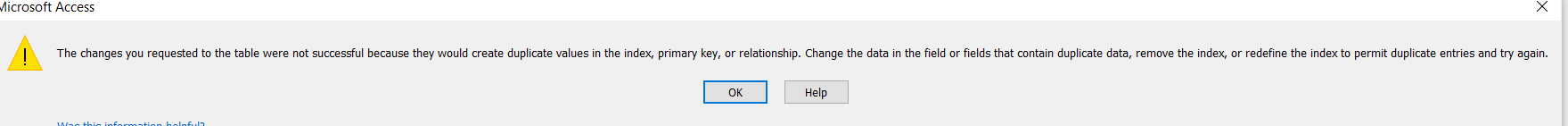safeerbinsalih
Registered User.
- Local time
- Today, 16:11
- Joined
- Dec 30, 2015
- Messages
- 26
My database was working properly until yesterday. A new error is throwing while opening a form
Run-time error '-2147352567 (800200009)' :
This Recordset is not updateable
I'm not able to update the data in linked table using this form. however I'm able to change the data directly going into the table.
Any help is really appreciated.
Run-time error '-2147352567 (800200009)' :
This Recordset is not updateable
I'm not able to update the data in linked table using this form. however I'm able to change the data directly going into the table.
Any help is really appreciated.