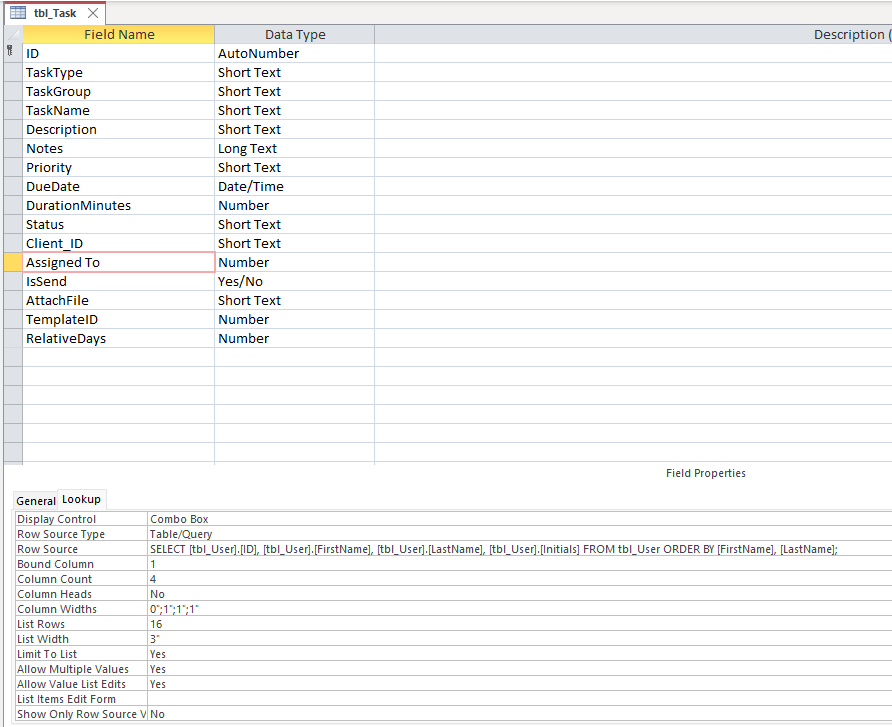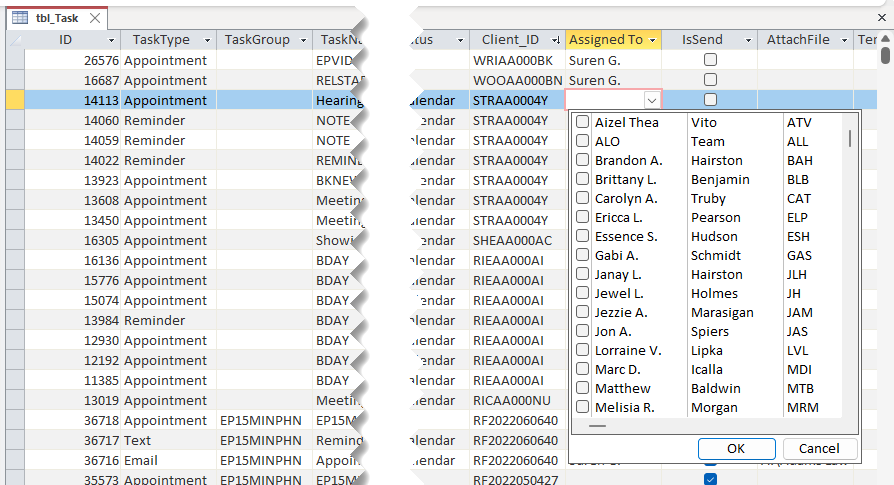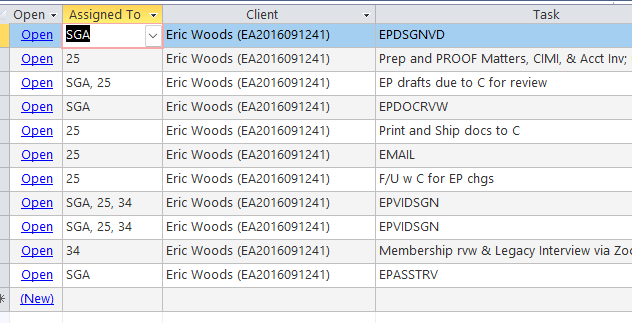cyberman55
Registered User.
- Local time
- Today, 17:11
- Joined
- Sep 22, 2012
- Messages
- 83
Someone used a table-level lookup so multiple records could be selected for a single record in the main table. In this case, the main table is composed of tasks and the related table contains users. I put an active/inactive boolean in the user table and it's easy enough to prevent the selection of inactive users. But that blocks the visibility of inactive users. So now, old task records that have inactive users show their ID numbers rather than initials. Below, perhaps the images explain the problem well. I'm looking for some way to have my cake and eat it too here. The client doesn't want to scroll through inactive users when making selections, but does want to see all past picks active or not. Incidentally, a friend who was present at the 2007 developer's conference in Redmond where Microsoft showed off this new "feature" ended up with screaming from those audience members who grasped that this was breaking relationship rules. I guess the protestors were right as this thing ends up a mess that's difficult to unwind.