Hello Experts,
Can someone guide me I have a form Default View setup as continuous form but it displays only one record. Previously it was showing all records, I was fixing some fields and now I do not see all records. I have another form same setup and its working fine. Not sure what is incorrect.
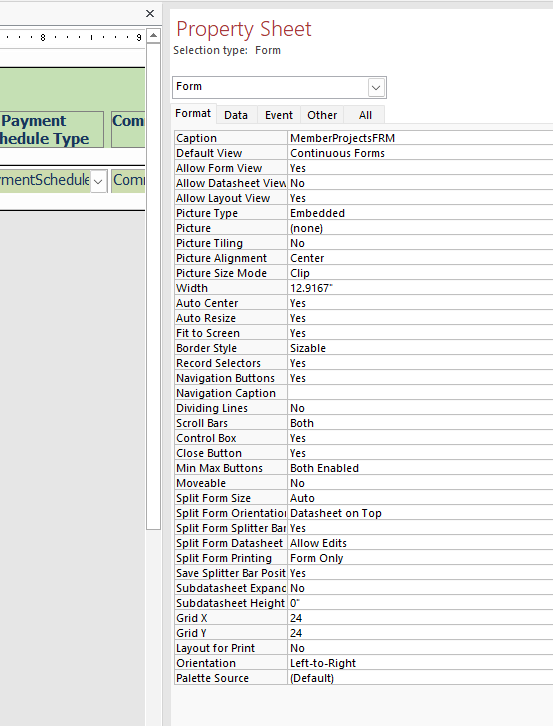
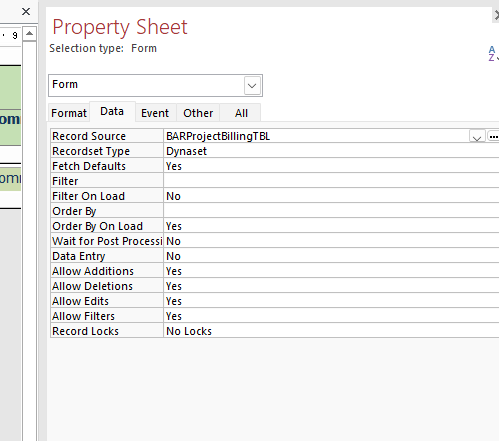
Can someone guide me I have a form Default View setup as continuous form but it displays only one record. Previously it was showing all records, I was fixing some fields and now I do not see all records. I have another form same setup and its working fine. Not sure what is incorrect.
