Shortskimper
Registered User.
- Local time
- Today, 06:05
- Joined
- Sep 10, 2015
- Messages
- 30
access database engine cannot find a record in the table with key matching. This is the current query. I'm attempting to pull in the picked combobox jobID and releaseID in to the query so the user can then fill out an order form that will be relational to tblReleaseNum.
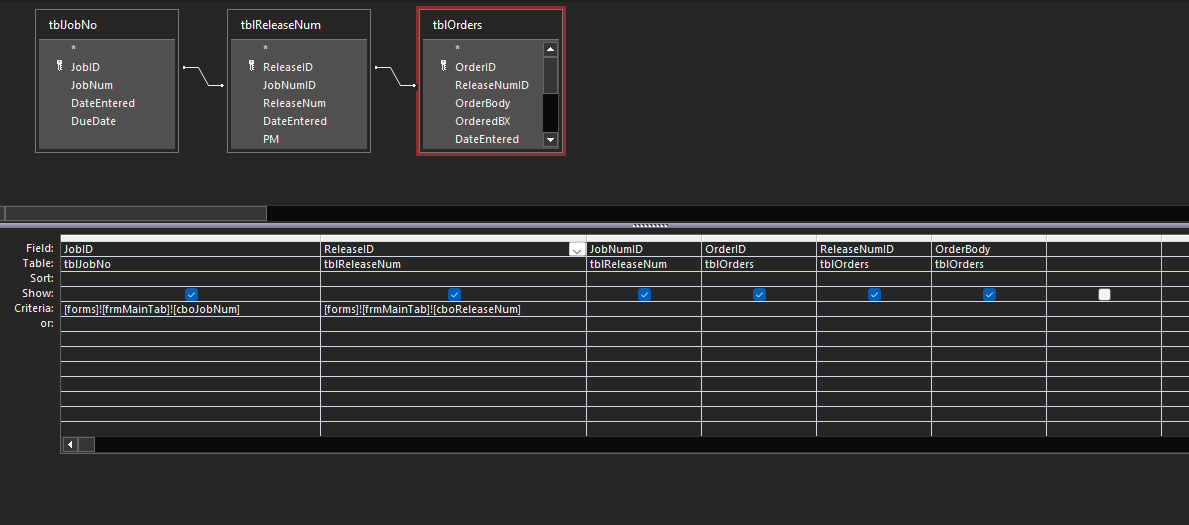
When running the query. It runs properly. The issue i'm having is that it isn't pulling the ReleaseNumID so when anything is typed in to the form. I get error:
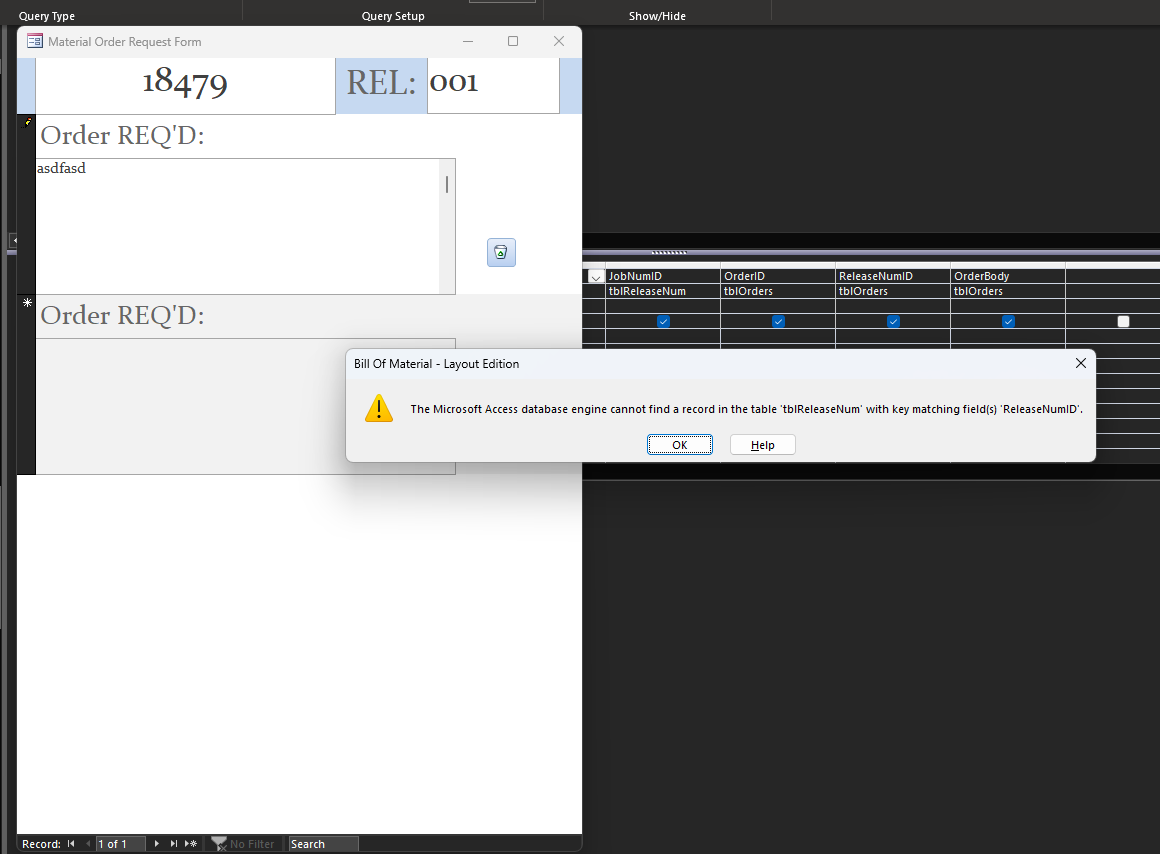
I know either something in my query is wrong (possibly need a different join?) or i've otherwise buggered something. Just need some help in narrowing down WHAT I need to done to pull in the ReleaseNumID to properly have these tables relational to each other! Any help is appreciated. Will post screenshots or load a copy of front/back end on request. Thanks!
ALSO: Don't judge the form. It's still in process but i want to make sure the query is working correctly before continuing!
When running the query. It runs properly. The issue i'm having is that it isn't pulling the ReleaseNumID so when anything is typed in to the form. I get error:
I know either something in my query is wrong (possibly need a different join?) or i've otherwise buggered something. Just need some help in narrowing down WHAT I need to done to pull in the ReleaseNumID to properly have these tables relational to each other! Any help is appreciated. Will post screenshots or load a copy of front/back end on request. Thanks!
ALSO: Don't judge the form. It's still in process but i want to make sure the query is working correctly before continuing!

