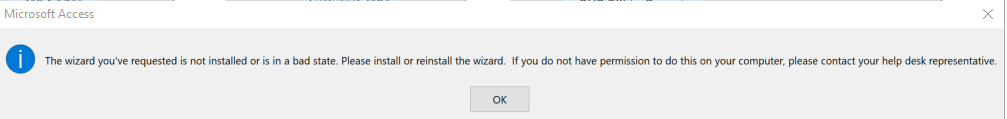Cosmos75
Registered User.
- Local time
- Today, 02:08
- Joined
- Apr 22, 2002
- Messages
- 1,280
I've been using an Access Dependency Checker Add-In (http://www.accessdependencychecker.com/index.php?page=download) and it's worked fine for me. But after I updated Windows earlier this week, I can't get it to run/install.
Previously, I needed to select "Run as Administrator" when right-clicking MS Access and had to install the add-in each time to use it.
Now when I click Add-In manager, I get a message saying:
"Microsoft Access can't display the Add-ins submenu &Dependancy Checker because a setting you entered in the Windows registry is missing a macro name or function name expression. Supply the missing expression in the Menu Add-ins key of the Windows Registry, and then restart Microsoft Access. For more information on customizing Microsoft Access settings in the Windows Registry, click help."
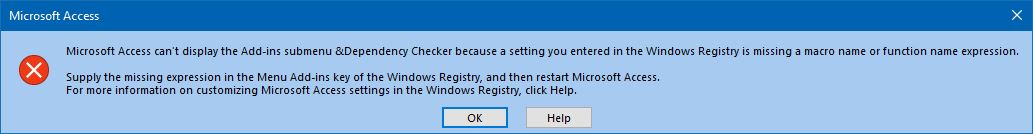
Clicking help brought me to this webpage which wasn't helpful.
The add-in is there in the Add-in manager window.
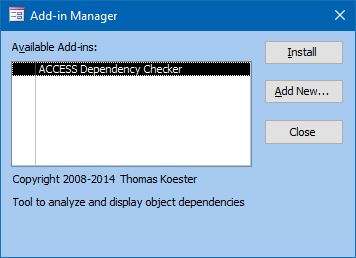
But I get a message saying that I do not have sufficient security permission to install the Add-in. I've already selected "Run as administrator" when opening MS Access and I am administrator on my laptop so I don't know what's going on.
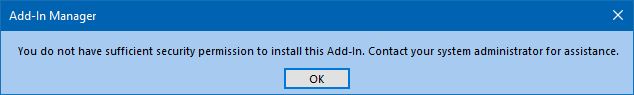
I have added the add-in folder to the add-in folder as a trusted location.
Anyone one else use this add-in and/or have run into a similar problem with getting this (or another) add-in to run or be installed? Or any ideas on what to try? I haven't messed with the Windows Registry since I'm not really familiar with mucking around in there.
Any help would be much appreciated! THANKS!
Previously, I needed to select "Run as Administrator" when right-clicking MS Access and had to install the add-in each time to use it.
Now when I click Add-In manager, I get a message saying:
"Microsoft Access can't display the Add-ins submenu &Dependancy Checker because a setting you entered in the Windows registry is missing a macro name or function name expression. Supply the missing expression in the Menu Add-ins key of the Windows Registry, and then restart Microsoft Access. For more information on customizing Microsoft Access settings in the Windows Registry, click help."
Clicking help brought me to this webpage which wasn't helpful.
The add-in is there in the Add-in manager window.
But I get a message saying that I do not have sufficient security permission to install the Add-in. I've already selected "Run as administrator" when opening MS Access and I am administrator on my laptop so I don't know what's going on.
I have added the add-in folder to the add-in folder as a trusted location.
Anyone one else use this add-in and/or have run into a similar problem with getting this (or another) add-in to run or be installed? Or any ideas on what to try? I haven't messed with the Windows Registry since I'm not really familiar with mucking around in there.
Any help would be much appreciated! THANKS!