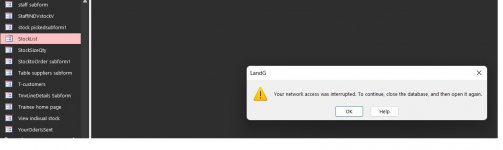I made a database called LandG. It was working fine till Friday. But first some back ground notes. I have a front end and a back end files.
That have been linked for some time with out any issues. I was feeling so good with myself. Backups saved all running well. forms and procedures and functions save in the FE and tables in the Back end
Then on Friday I noticed in a table named StockList. the was some errors in the table. example a field named ProductID. (A AutoNumber) was missing some data example viewing the table showed some records a total of 86. But some records are missing Example records 56 to 78. AS it is only test data, I decided to rewrite the table in to a new table CalledLandgStock. using a SQL update method, to write the contents in to the new table. exculding the missing records. ran the SQL code all was fine.
TILL I made a childish/ beginner error, I forgot to back up before saving.#
Now I get this message (below). I can't open ant table at all. any help/ideas would me most at welcome
That have been linked for some time with out any issues. I was feeling so good with myself. Backups saved all running well. forms and procedures and functions save in the FE and tables in the Back end
Then on Friday I noticed in a table named StockList. the was some errors in the table. example a field named ProductID. (A AutoNumber) was missing some data example viewing the table showed some records a total of 86. But some records are missing Example records 56 to 78. AS it is only test data, I decided to rewrite the table in to a new table CalledLandgStock. using a SQL update method, to write the contents in to the new table. exculding the missing records. ran the SQL code all was fine.
TILL I made a childish/ beginner error, I forgot to back up before saving.#
Now I get this message (below). I can't open ant table at all. any help/ideas would me most at welcome