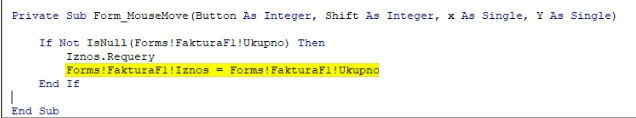nickrider88
New member
- Local time
- Today, 23:33
- Joined
- Nov 6, 2023
- Messages
- 7
Hello everyone, I came across some debug that I can't figure out where the error is. Today I had a problem that when I create an invoice, the QR code is not printed on the side, but until yesterday it was printed properly on every invoice. I don't know if this debug has anything to do with the QR code, I leave the code and picture in the attachment below
Code:
Private Sub Form_MouseMove(Button As Integer, Shift As Integer, x As Single, Y As Single)
If Not IsNull(Forms!FakturaF1!Ukupno) Then
Iznos.Requery
Forms!FakturaF1!Iznos = Forms!FakturaF1!Ukupno
End If
End Sub