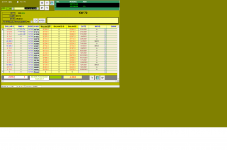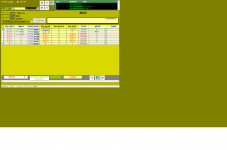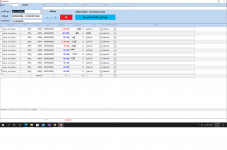i have access continuous form with 2 fields i want calculate sum like this ((first record when i type data1 field1 its =data1 field2 and second record data2 field2 =data1 field2 +data2 field1 ,third record data3 field2 =data2 field2 +data3 field1 and it courteous automatically how to do this in access form
regards
regards