cheekybuddha
AWF VIP
- Local time
- Today, 15:53
- Joined
- Jul 21, 2014
- Messages
- 3,225
Same result using Vivaldi, Firefox, Chromium on linux, also Vivaldi on Windows. 
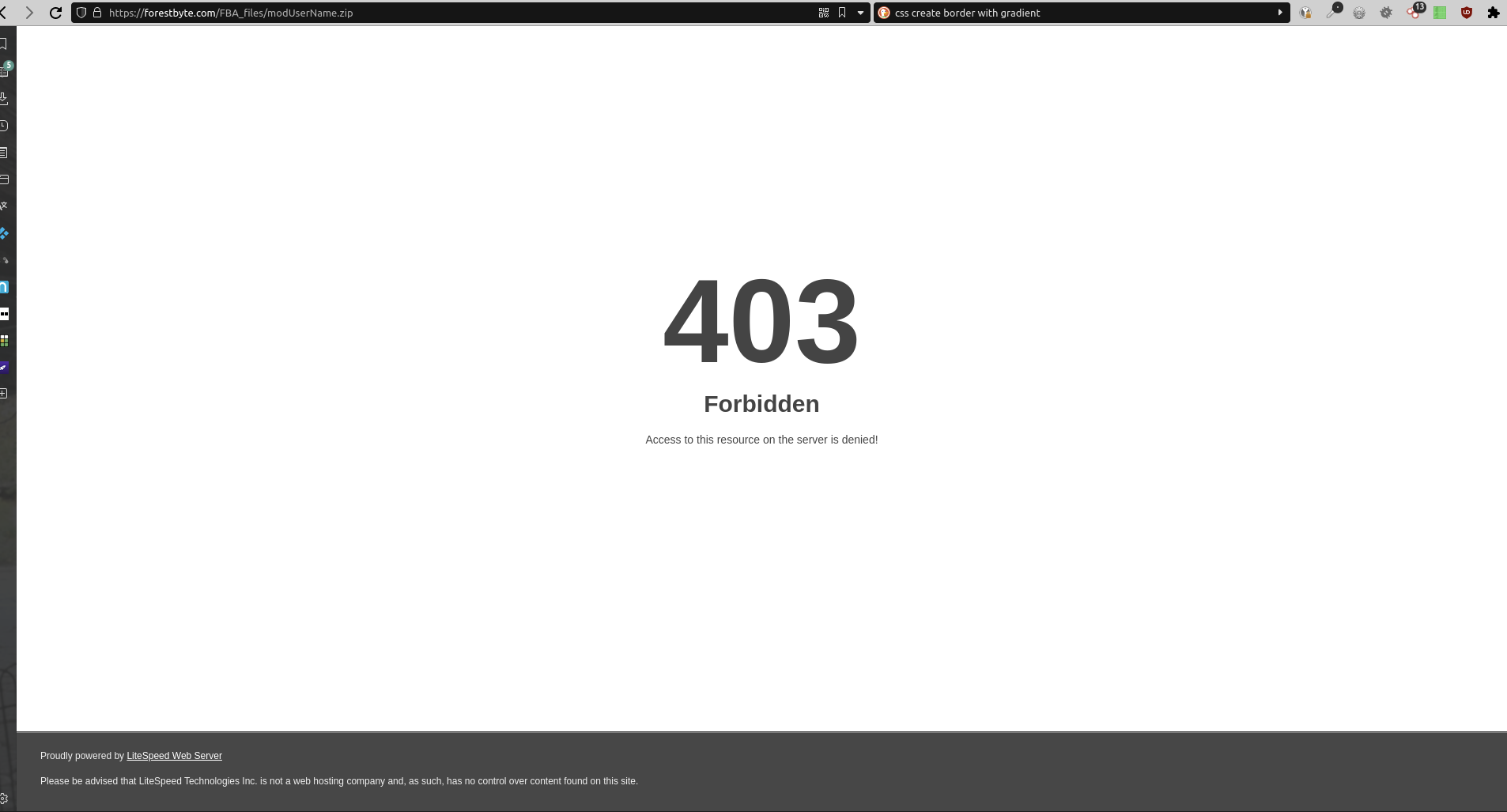
Definitely not! I was just joking because NG can succeed and I can't! No problem at all!I hope I didn't say anything wrong
Don't spoil this rare success story for me...NG can succeed and I can't!
Well, perhaps semi-spoil!Don't spoil this rare success story for me...
Cheers, GM.I use MyPhoneExplorer ?
I was having issues with my website www.bibby-gazette.co.ukWell, perhaps semi-spoil!
I tried GM's suggestion and could download without problem from my mobile!
Now just the faff of getting the db off my phone and on to my pc!!
@Gasman - is this meant to be replying to a different thread?I was having issues with my website www.bibby-gazette.co.uk
No, just that the fact that you were getting 403 Forbidden and perhaps your browsers were being ultra cautious?@Gasman - is this meant to be replying to a different thread?
not fully tested yet, but you may try it yourself.Could some one update his tool to work on 64bit access??
Wasn't my thread lol so all good.
I got a version of this working. Modified it myself, as i cannot run batch files on the work network but i can copy files using access. So used the auto update to check then copy the file, then shut down. The new version has a version number on the end of it so its a different file, you have to manually delete the original. If you run the original it will just open run update and shut down over and over until you use the new file instead.not fully tested yet, but you may try it yourself.
