I’m not sure if I’m posting this in the right place.
I Migrated my Access 2016 Application to SQL Server Express using Microsoft SQL Server Migration Assistant (SSMA) for Access, Version 8.16. for the first time.
It migrated my successfully. No errors.
I linked the tables and the Application functions.
The one weird thing that I noticed, is that the Records or Rows of the Linked Customer Table, tblCustomer, with a CustomerID Key and Data Type int, Indexable are out of sequence.
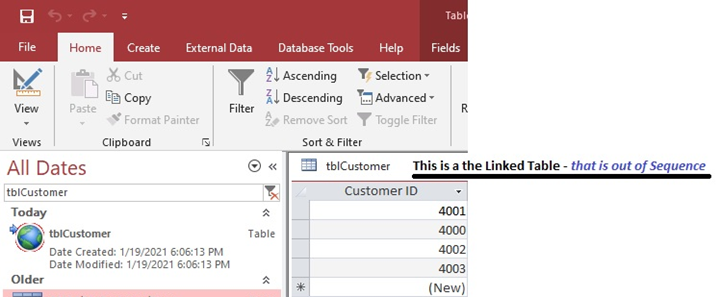
The Original Table, which is now labeled SSMA$tblCustomer$Local is NOT out of Sequence.
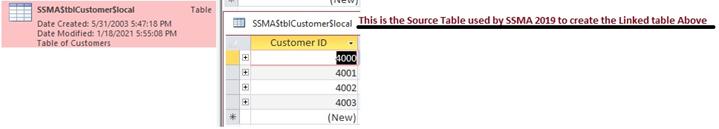
In my Access application, I have never seen this before until I Migrated the Application to SQL.
In both the SSMA (SQL Server Migration Assistant) seen here
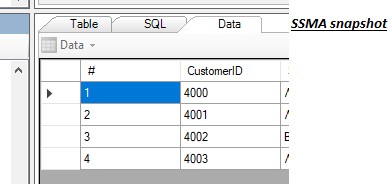
and in SSMS (SQL Server Management Studio) v18.8 , seen here, the Record sequences are correct.
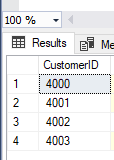
Additionally, my Customer Form displays the records out of sequence as well.
If someone can please point me to where or what the problem could be, I would greatly appreciate it.
So far, I have not been able to find any information on this problem.
Thanks in advance for your help!
I Migrated my Access 2016 Application to SQL Server Express using Microsoft SQL Server Migration Assistant (SSMA) for Access, Version 8.16. for the first time.
It migrated my successfully. No errors.
I linked the tables and the Application functions.
The one weird thing that I noticed, is that the Records or Rows of the Linked Customer Table, tblCustomer, with a CustomerID Key and Data Type int, Indexable are out of sequence.
The Original Table, which is now labeled SSMA$tblCustomer$Local is NOT out of Sequence.
In my Access application, I have never seen this before until I Migrated the Application to SQL.
In both the SSMA (SQL Server Migration Assistant) seen here
and in SSMS (SQL Server Management Studio) v18.8 , seen here, the Record sequences are correct.
Additionally, my Customer Form displays the records out of sequence as well.
If someone can please point me to where or what the problem could be, I would greatly appreciate it.
So far, I have not been able to find any information on this problem.
Thanks in advance for your help!
