Hi Team!
I have an issue with Cross Tab query and following are the tables and query structure I followed:
Table:
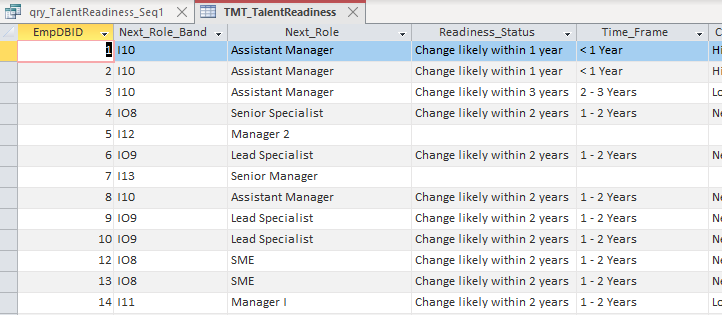
I useed Cross-Tab query to get the results based on Time_Frame Count which resulted as follows:
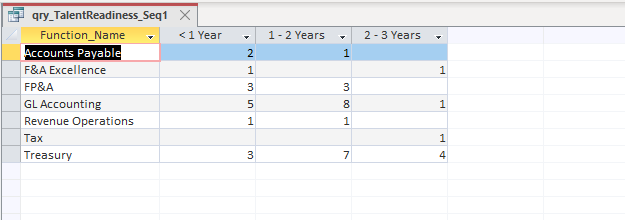
Apart from 3 time frame categories you see on the top, there are 2 more ( 3 - 4 Years & > 5 Years).
Now I have few questions
1. Can we add the other 2 categories updated into the query eventhough we do not have the data for thos categories now?
2. Can we add the Total of all the catogories and bring upto the sum for each record?
3. I would like to create a form where if any cell/field is selected, automatically, this has to open the query and filter the results accordingly
For example: If I select"< 1 Year" for Accounts Payable Record - this has to open query and filter the records with time frame "< 1 year" and "Accounts Payable Function".
Attached the following image which was developed in Excel for your reference:
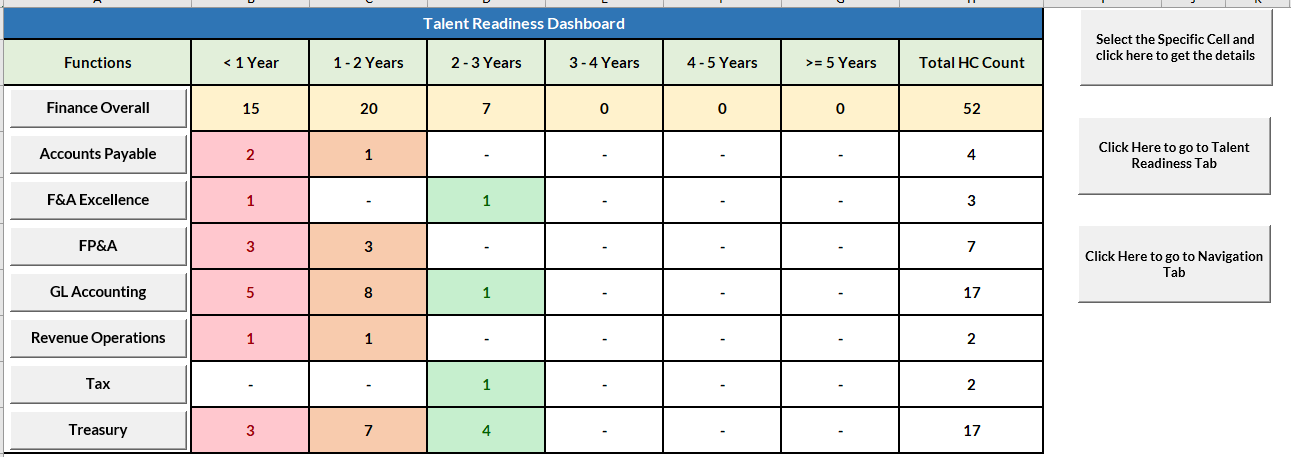
Please help!!
I have an issue with Cross Tab query and following are the tables and query structure I followed:
Table:
I useed Cross-Tab query to get the results based on Time_Frame Count which resulted as follows:
Apart from 3 time frame categories you see on the top, there are 2 more ( 3 - 4 Years & > 5 Years).
Now I have few questions
1. Can we add the other 2 categories updated into the query eventhough we do not have the data for thos categories now?
2. Can we add the Total of all the catogories and bring upto the sum for each record?
3. I would like to create a form where if any cell/field is selected, automatically, this has to open the query and filter the results accordingly
For example: If I select"< 1 Year" for Accounts Payable Record - this has to open query and filter the records with time frame "< 1 year" and "Accounts Payable Function".
Attached the following image which was developed in Excel for your reference:
Please help!!
