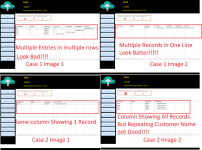ZKHADI
Member
- Local time
- Today, 13:17
- Joined
- Apr 5, 2021
- Messages
- 118
Hello Access Community!
i am working on an Mechanical POS here i am struck on a point.
there is a table cascade Main Category and Jobs List related to each other as one to many relation.
so i made a Crosstab query here i put the column heading is Main Category name and the rows are job.
the main problem is for example i am charging a customer from a main category all jobs then i can see the all charged jobs with repeating names of customer and bill number.(See Image Serial No 1)
in Design mode (See Image Serial No 2) the different thing is SID field which allows multiple rows to show data.
but if i remove the SID field then i can set group of Customer as single record but the jobs also showing as 1 (See Image Serial 3 & 4)
So i request to kindly help me solve this biggest issue. where i can see single name of customer with multiple same category jobs.
Thanks in Advance
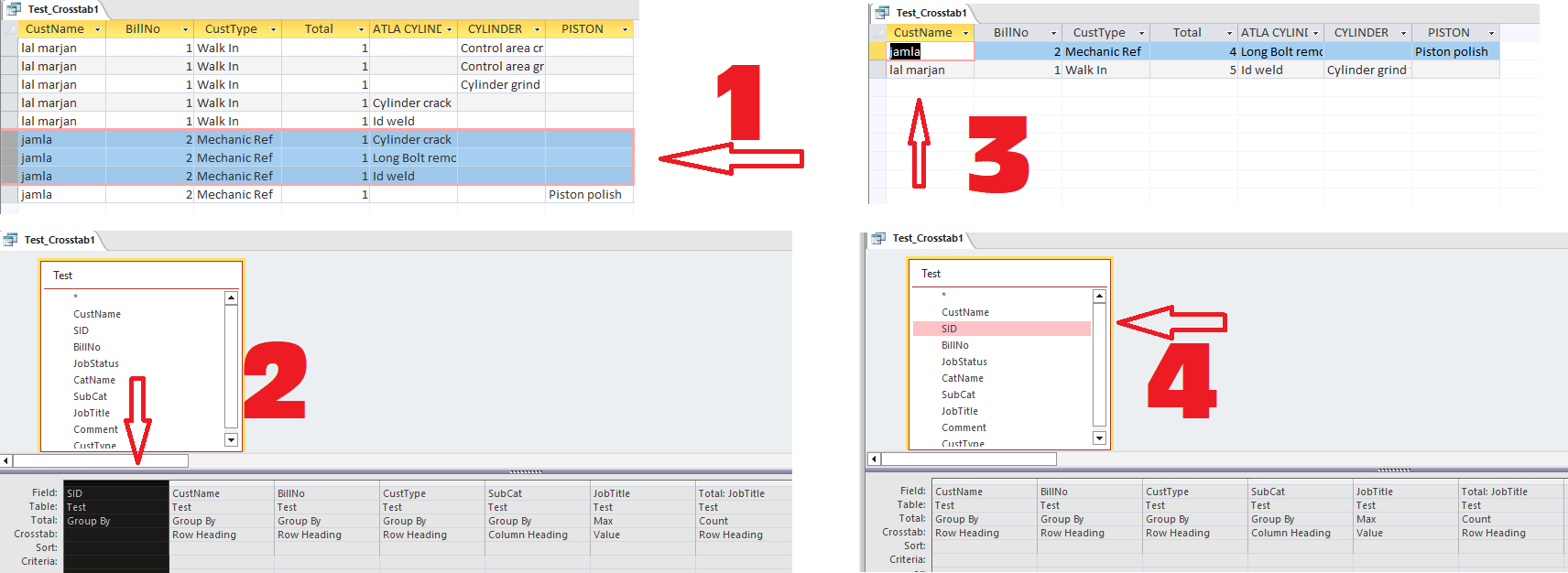
i am working on an Mechanical POS here i am struck on a point.
there is a table cascade Main Category and Jobs List related to each other as one to many relation.
so i made a Crosstab query here i put the column heading is Main Category name and the rows are job.
the main problem is for example i am charging a customer from a main category all jobs then i can see the all charged jobs with repeating names of customer and bill number.(See Image Serial No 1)
in Design mode (See Image Serial No 2) the different thing is SID field which allows multiple rows to show data.
but if i remove the SID field then i can set group of Customer as single record but the jobs also showing as 1 (See Image Serial 3 & 4)
So i request to kindly help me solve this biggest issue. where i can see single name of customer with multiple same category jobs.
Thanks in Advance