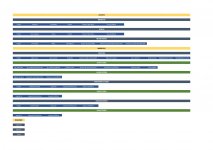zelarra821
Registered User.
- Local time
- Today, 16:51
- Joined
- Jan 14, 2019
- Messages
- 819
Hello.
I need your help.
I need to create a report with multiple subreports, but have the source of these subreports dynamically set to a value.
Let's see if I can explain it, because with what I've told you so far I'm sure your brain has exploded.
The report I need to create is a balance sheet. There are categories of expenses and income. This is the scheme:
Gastos:
Horas
Insumos
Inversiones
Ingresos:
Cosecha
Indemnizaciones
Subvenciones
Since each of these categories has to show different data that it does not share with others, I need to make subreports for each category (I leave you a diagram of which fields go in each category).
So, in the main report I have set the Id of each of the categories as the origin. So what I was trying to achieve now is for each category to show the respective subreport.
I don't know if I've managed to explain it better now or if someone is hating my guts for not being able to express what I want to do.
Please, I need help to solve this. Any suggestion or contribution will be welcome.
I attach the database and the diagram of which fields go into each category, so you can see that, indeed, I have to create different subreports so as not to complicate things further.
Thank you so much.
I need your help.
I need to create a report with multiple subreports, but have the source of these subreports dynamically set to a value.
Let's see if I can explain it, because with what I've told you so far I'm sure your brain has exploded.
The report I need to create is a balance sheet. There are categories of expenses and income. This is the scheme:
Gastos:
Horas
Insumos
Inversiones
Ingresos:
Cosecha
Indemnizaciones
Subvenciones
Since each of these categories has to show different data that it does not share with others, I need to make subreports for each category (I leave you a diagram of which fields go in each category).
So, in the main report I have set the Id of each of the categories as the origin. So what I was trying to achieve now is for each category to show the respective subreport.
I don't know if I've managed to explain it better now or if someone is hating my guts for not being able to express what I want to do.
Please, I need help to solve this. Any suggestion or contribution will be welcome.
I attach the database and the diagram of which fields go into each category, so you can see that, indeed, I have to create different subreports so as not to complicate things further.
Thank you so much.