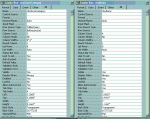andysgirl8800
Registered User.
- Local time
- Today, 08:13
- Joined
- Mar 28, 2005
- Messages
- 166
Thanks for your response. I was unable to open the attachment you sent, so I guess you could say this is "deep end" work. 
My list boxes are set up with the following information:
Data:
control source......._________
row source type....table/query
row source...........tblBaking
bound column....... 1
default value........__________
validation rule....... __________
validation text...... __________
enabled...............Yes
locked.................No
I couldn't get a double click function to work with the following code:
Written in the on "dbl click function" of the listboxA. So I instead attempted the same funtion with a button with the following code:
This is what will move one item over, but only one selection at a time. I can select 4 items and click the button, and these 4 will move over. Selecting a new set of 3 items and clicking the button will delete the previous 4 and insert the new 3. I haven't even begun on a remove function and will get to work on a cascade combo box.
My list boxes are set up with the following information:
Data:
control source......._________
row source type....table/query
row source...........tblBaking
bound column....... 1
default value........__________
validation rule....... __________
validation text...... __________
enabled...............Yes
locked.................No
I couldn't get a double click function to work with the following code:
Code:
=Add()Written in the on "dbl click function" of the listboxA. So I instead attempted the same funtion with a button with the following code:
Code:
Private Sub btnAdd_Click()
Dim str As String
Dim c As Control
Dim introw As Integer
Set c = Me.listboxA
str = ""
For introw = 0 To (c.ListCount - 1)
If c.Selected(introw) Then
str = str & c.Column(1, introw) & ","
End If
Next introw
str = Left(str, Len(str) - 1)
Me.listboxB.RowSource = str
Me.listboxB.RowSourceType = "value list"
Me.listboxB.Requery
End SubThis is what will move one item over, but only one selection at a time. I can select 4 items and click the button, and these 4 will move over. Selecting a new set of 3 items and clicking the button will delete the previous 4 and insert the new 3. I haven't even begun on a remove function and will get to work on a cascade combo box.