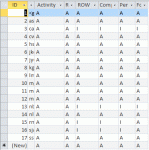padlocked17
Registered User.
- Local time
- Today, 14:09
- Joined
- Aug 29, 2007
- Messages
- 276
All,
I'm working on a new database that I'm hoping will be easy for someone with no programming experience to pick up and add certain options to the database.
One example is below:
I want the end user to be able to add collectible information of varying data types. The database will be used to collect information about trips the individuals travel on. It will collect base information such as location to location, times, and dates. There will then be the option for the individual to add additional data types to enter values on from a listbox or something similar.
The additional information will be items such as cargo moved, passengers moved, Trip Delayed, etc.
I want these additional information types to be scalable so that I can build the database and create a form where someone else with no Access experience can add additional pieces of information they want to collect. The problem I'm running into is that I want the non-experienced Access person to be able to add items of different data types (Text, Memo, Currency, Yes/No) fields from a form and then I need to devise a way to store the options they create and the actual values of the those options when someone goes to use the database.
I've got a table with the trips individual travel on that have the TripID field. I then have a tblLegs table that has the MissionID and a LegID Autonumber column to associate with trips and legs of the trip.
My initial thought was to create a table like below to house the possible options:
tblOptionalData
--------------------
OptionID........FieldType
1..................Memo
2..................Yes/No
3..................Text
4..................Currency
Then when the user added a particular option to the trip, I would have some VBA that would show/hide either a Memo, Text, or Checkbox depending on the FieldType of the option. Some VBA would then further add the value to the correct column in the following table:
tblOptionalDataValues
-------------------
ValueID........OptionID........Text..........Memo..........Currency........Yes/No
1.................1..................................All text here................................
2.................2........................................................................Checked
3.................3.................All text here.................................................
4.................4....................................................234.5.......................
Obviously there would be more columns in each table to match them all up, but is this a good concept to go with.
Again the option is to allow different collection fields to be added by someone with no Access experience of varying data types. I would then need to save the collections fields that admin creates and save the data for each field somewhere, somehow in the correct datatype for calculations at a later point.
I know this was long-winded. If anyone has any experience in making something like this I would appreciate it.
I'm working on a new database that I'm hoping will be easy for someone with no programming experience to pick up and add certain options to the database.
One example is below:
I want the end user to be able to add collectible information of varying data types. The database will be used to collect information about trips the individuals travel on. It will collect base information such as location to location, times, and dates. There will then be the option for the individual to add additional data types to enter values on from a listbox or something similar.
The additional information will be items such as cargo moved, passengers moved, Trip Delayed, etc.
I want these additional information types to be scalable so that I can build the database and create a form where someone else with no Access experience can add additional pieces of information they want to collect. The problem I'm running into is that I want the non-experienced Access person to be able to add items of different data types (Text, Memo, Currency, Yes/No) fields from a form and then I need to devise a way to store the options they create and the actual values of the those options when someone goes to use the database.
I've got a table with the trips individual travel on that have the TripID field. I then have a tblLegs table that has the MissionID and a LegID Autonumber column to associate with trips and legs of the trip.
My initial thought was to create a table like below to house the possible options:
tblOptionalData
--------------------
OptionID........FieldType
1..................Memo
2..................Yes/No
3..................Text
4..................Currency
Then when the user added a particular option to the trip, I would have some VBA that would show/hide either a Memo, Text, or Checkbox depending on the FieldType of the option. Some VBA would then further add the value to the correct column in the following table:
tblOptionalDataValues
-------------------
ValueID........OptionID........Text..........Memo..........Currency........Yes/No
1.................1..................................All text here................................
2.................2........................................................................Checked
3.................3.................All text here.................................................
4.................4....................................................234.5.......................
Obviously there would be more columns in each table to match them all up, but is this a good concept to go with.
Again the option is to allow different collection fields to be added by someone with no Access experience of varying data types. I would then need to save the collections fields that admin creates and save the data for each field somewhere, somehow in the correct datatype for calculations at a later point.
I know this was long-winded. If anyone has any experience in making something like this I would appreciate it.
Last edited: