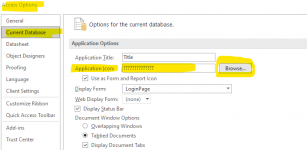Thank you very much for your suggestions. I have implemented successfully as
@sonic8 said above.
> 1) table containging logo / icon
> 2) module to export that icon in user/documents (Environ$ - user profile), because each user name on each pc will be different
> 3) same path is saved under >file > options > Current database > application ICON by access default browse method
> 4) I run that module on start of access database (on load of 1st form).
> This way it automatically exports icon file. Even if user remove that file, this export process will start every time.
> In that case only 1st run will not show ICON, but second and onward run of access db will display (except if file is removed again).
To show icon immediately, I tried
Application.RefreshTitleBar , this method works half way. Meaning icon appears on taskbar but wont and never appears on each form. So I stopped using
Application.RefreshTitleBar
@jaikaoliver may be this is helpful for you.